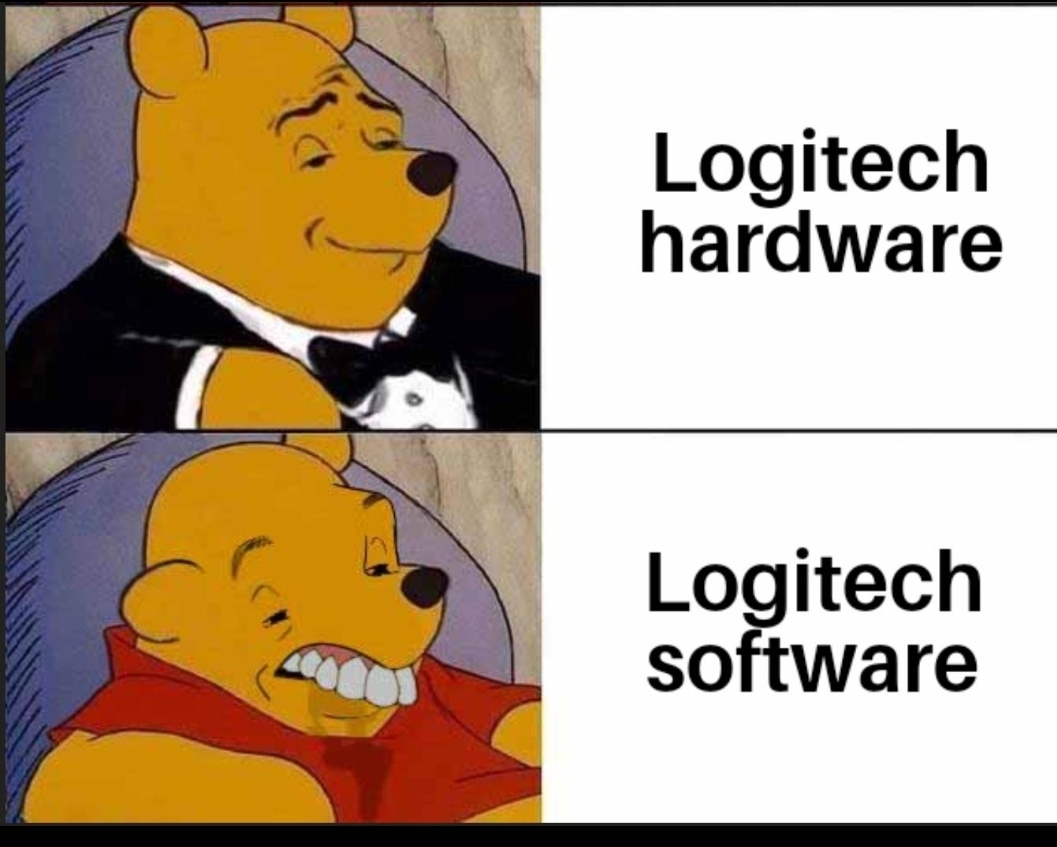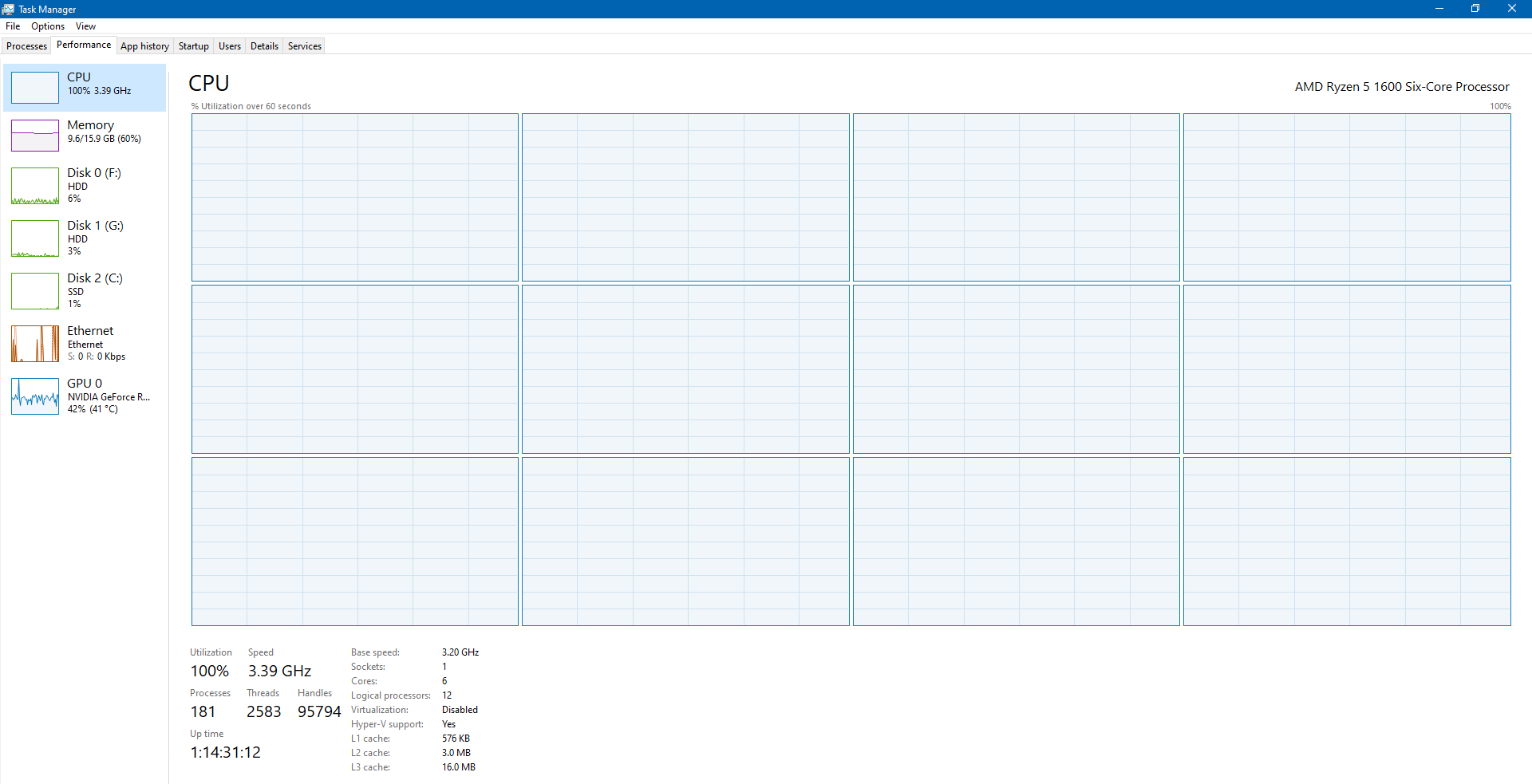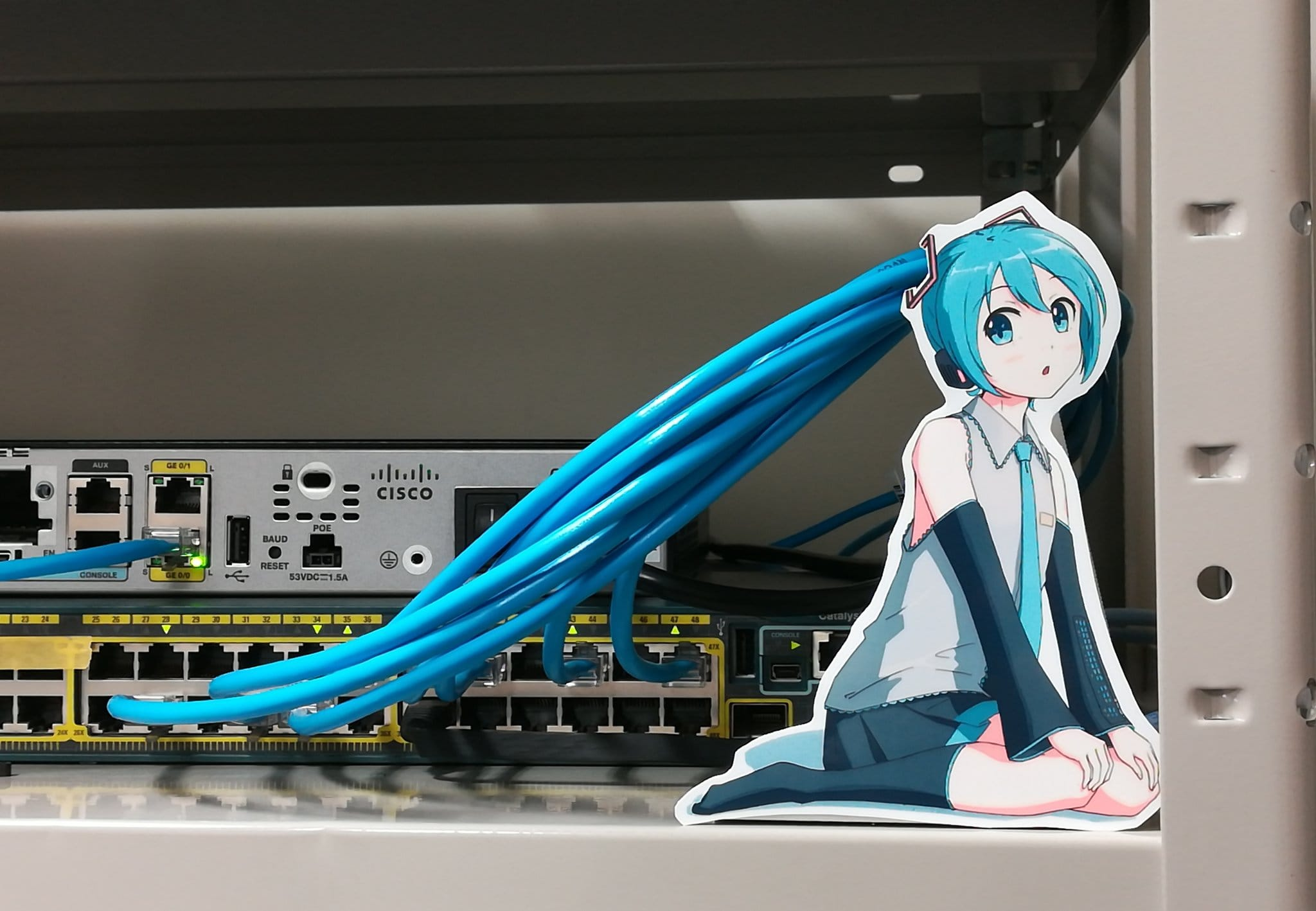PC Master Race
14438 readers
10 users here now
A community for PC Master Race.
Rules:
- No bigotry: Including racism, sexism, homophobia, transphobia, or xenophobia. Code of Conduct.
- Be respectful. Everyone should feel welcome here.
- No NSFW content.
- No Ads / Spamming.
- Be thoughtful and helpful: even with ‘stupid’ questions. The world won’t be made better or worse by snarky comments schooling naive newcomers on Lemmy.
Notes:
- PCMR Community Name - Our Response and the Survey
founded 1 year ago
MODERATORS
1
2
3
4
5
6
7
8
9
10
11
12
13
14
15
16
17
18
19
20
21
22
23
24
25
view more: next ›