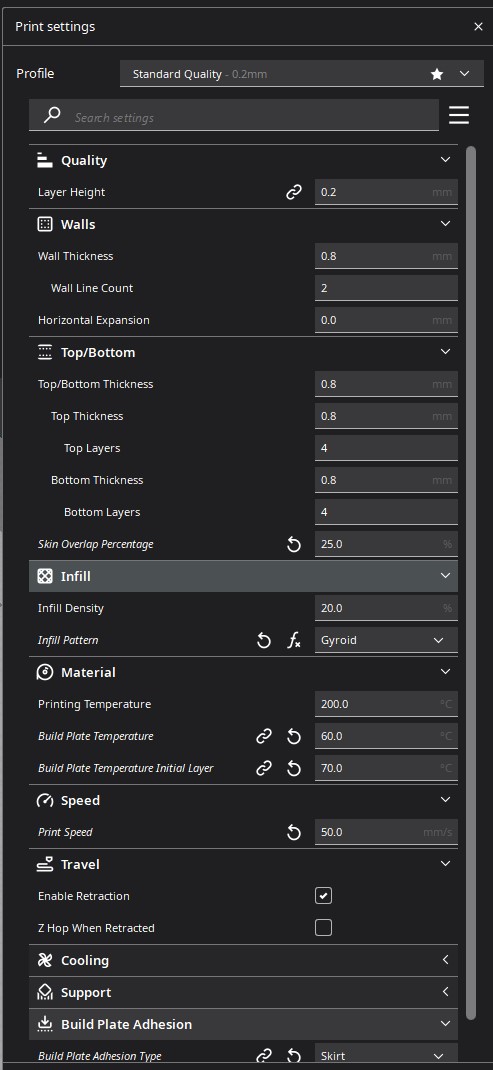Looks like you need to calibrate extrusion multiplier, and do a proper calibration of e-steps first and not just adjusting values blindly based on print performance.
3DPrinting
3DPrinting is a place where makers of all skill levels and walks of life can learn about and discuss 3D printing and development of 3D printed parts and devices.
The r/functionalprint community is now located at: !functionalprint@kbin.social or !functionalprint@fedia.io
There are CAD communities available at: !cad@lemmy.world or !freecad@lemmy.ml
Rules
-
No bigotry - including racism, sexism, ableism, homophobia, transphobia, or xenophobia. Code of Conduct.
-
Be respectful, especially when disagreeing. Everyone should feel welcome here.
-
No porn (NSFW prints are acceptable but must be marked NSFW)
-
No Ads / Spamming / Guerrilla Marketing
-
Do not create links to reddit
-
If you see an issue please flag it
-
No guns
-
No injury gore posts
If you need an easy way to host pictures, https://catbox.moe may be an option. Be ethical about what you post and donate if you are able or use this a lot. It is just an individual hosting content, not a company. The image embedding syntax for Lemmy is 
Moderation policy: Light, mostly invisible
Thx for the tip! I'll try to recalibrate it based on those instructions :3
Try running a flow rate calibration in Orca slicer and adjust settings accordingly
That looks like under-extrusion to me.
Here's the quick "tune your extruder" arc:
- E-steps. Mark your filament about 125mm from a known reference point, extrude 100mm, measure again. What percentage of 100 did you get to? Adjust your e-steps accordingly and try again. You should never have to mess with this number ever again unless you physically change parts in your extruder. More detailed guide
- Temperature. Print a temp tower. Choose the temp that looks the best and offers good layer adhesion. Your filament will extrude differently based on your extruder temp
- Flow rate / extrusion multiplier. This will require more typing from me, but there are a number of ways you can generate test prints for this, so check the linked guide. More detailed EM multiplier guide.
After you get #1, never touch it again unless you change things like your extruder gears. #2/#3 are a good idea whenever you start a new roll of filament, although I personally don't bother unless I'm trying a new material, brand, or color.