May be because it is written using web-based technology (AFAIR, typescript).
wezterm is the terminal users can configure with programming language. (Kitty also can be configured programmatically). It is way more than a terminal and has terminal multiplexing and tabs.
I once in a period where I was using wezterm, kitty and alacrity. I didn't choose wezterm because it uses too much memory for me.
No reason to make a switch.
At least we know there are options. There are
- different terminal with different feature sets such as terminal emulator with AI (the post was highly downvoted) e.g. warp
- terminal with performance in mind e.g. Alacritty
- terminal with simplicity in mind e.g. st, foot
- terminal with styling in mind e.g. cool retro term
For me, I try them out and revise my choice accordingly.
My history of choices are Guake, Xfce terminal, konsole and Alacritty on Linux. Mac terminal, iTerm2, kitty and Alacritty on macOS.
Does the clip to remove the cover has label “sudo”?
It has only 18 MB RAM usage out of the box on my computer.
My default terminal Alacritty uses above 80 MB.
This terminal has the lowest memory footprint.
I tried this on my spared laptop with AMD driver. If my main workstation is not on i3wm with nvidia+proprietary driver, I will change to sway and this.
I use zsh myself in Alacritty.
For reference I use tldr++ or zsh history.
For me, I tried WezTerm for flexible configuration with lua.
Out of the rust terminals I have tried, alacritty has thr lowest memory consumption and has all the features I need (ligature not included).
IMHO it depends on the theme you use.
try well maintained themes and you will not have that kind of problem. Like gruvbox light.
https://github.com/mbadolato/iTerm2-Color-Schemes/
has lot of color themes. If your terminal of choice can use ANSI colors you can use tinted-shell.
Make sure you don't use bit subnet masking i. e. 192.168.1.0/24
Use 192.168.1.0/255.255.255.0 version.
I tried it for a moment and had not reached conclusion.
I want my term to use ANSI color so that I can use tinted shell or base16 shell. AFAIR, it does not use ANSI colors.
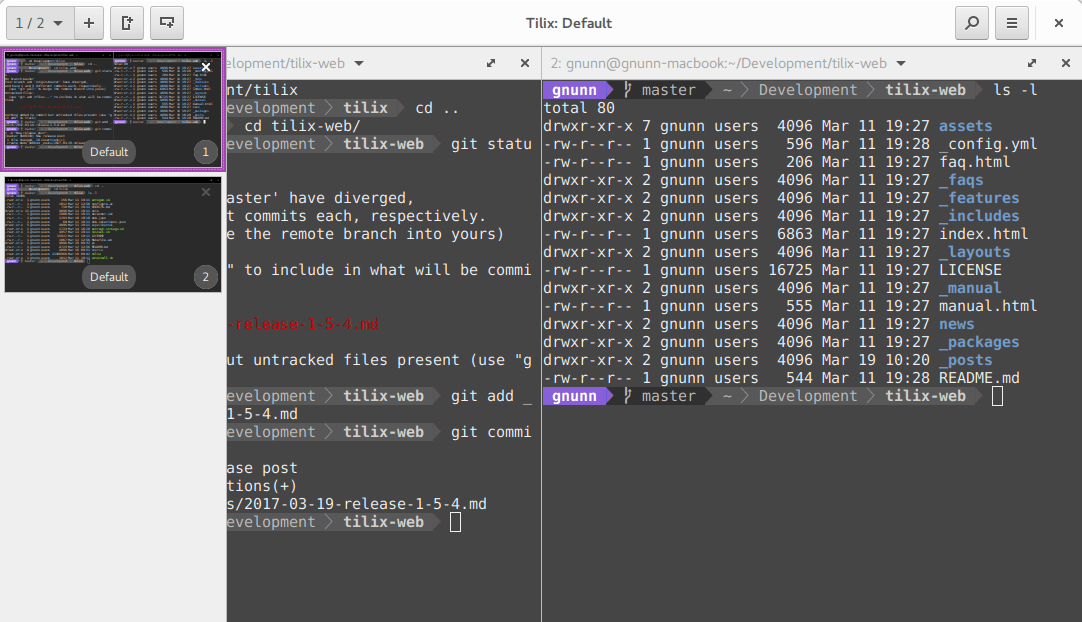
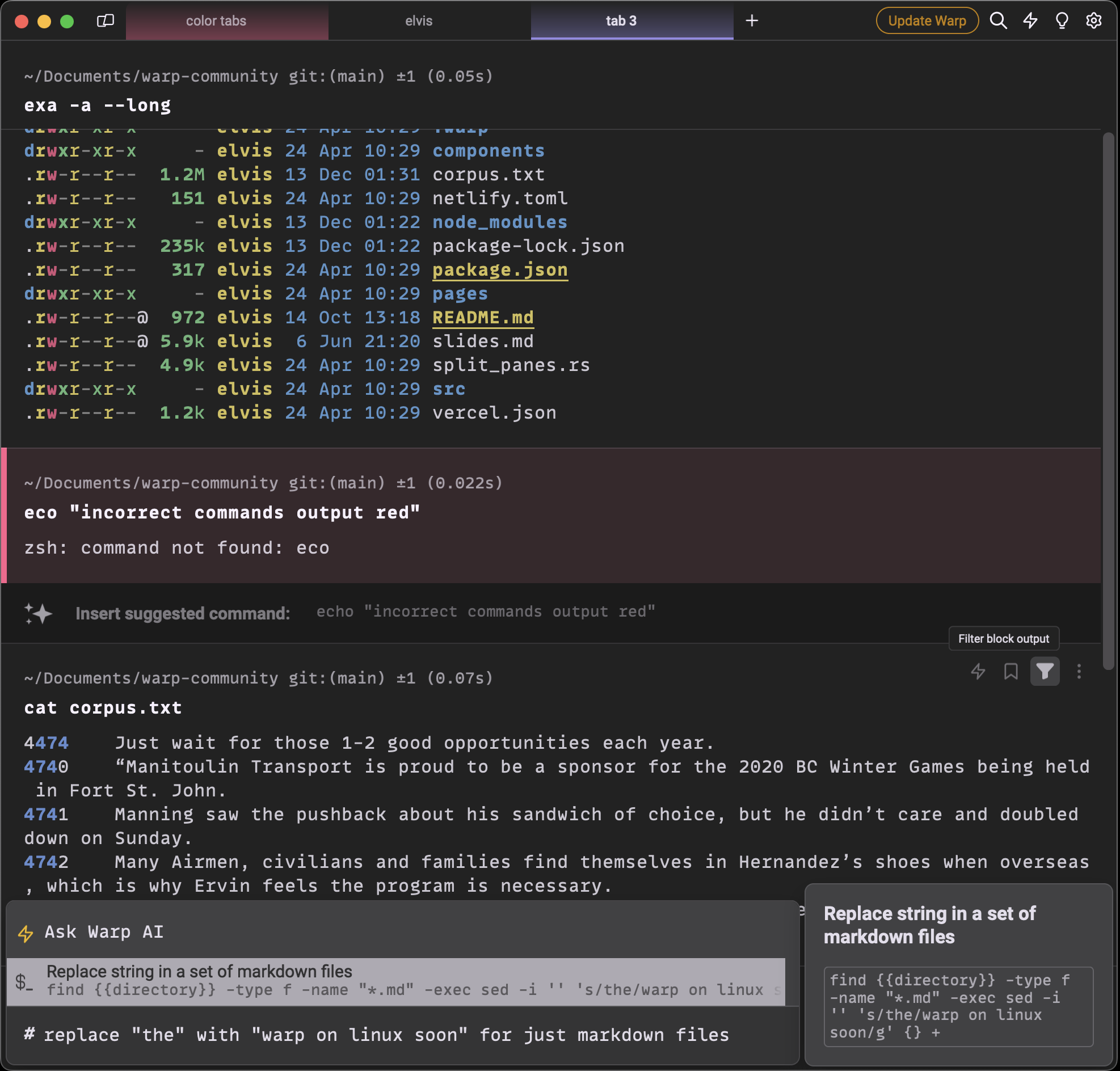
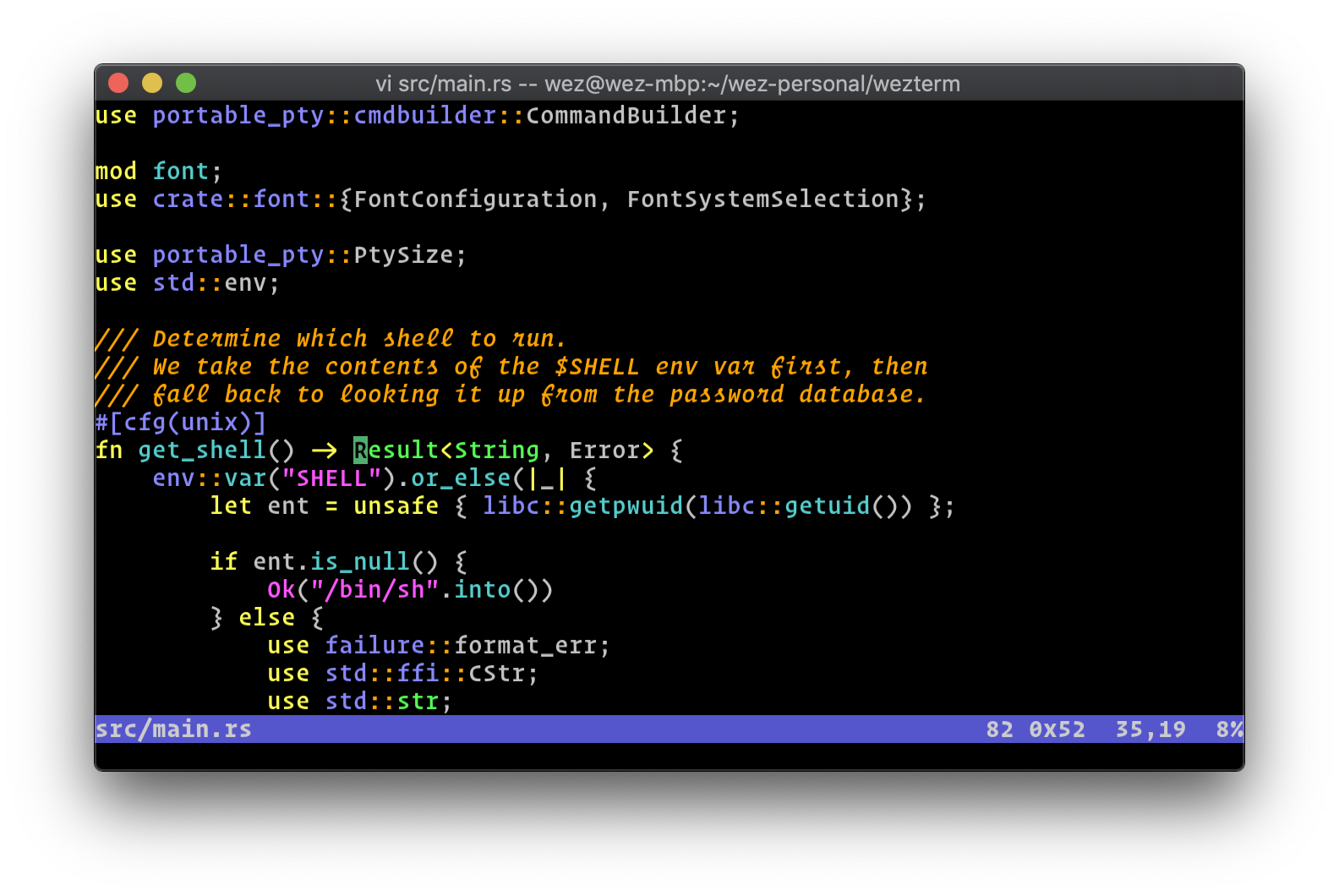
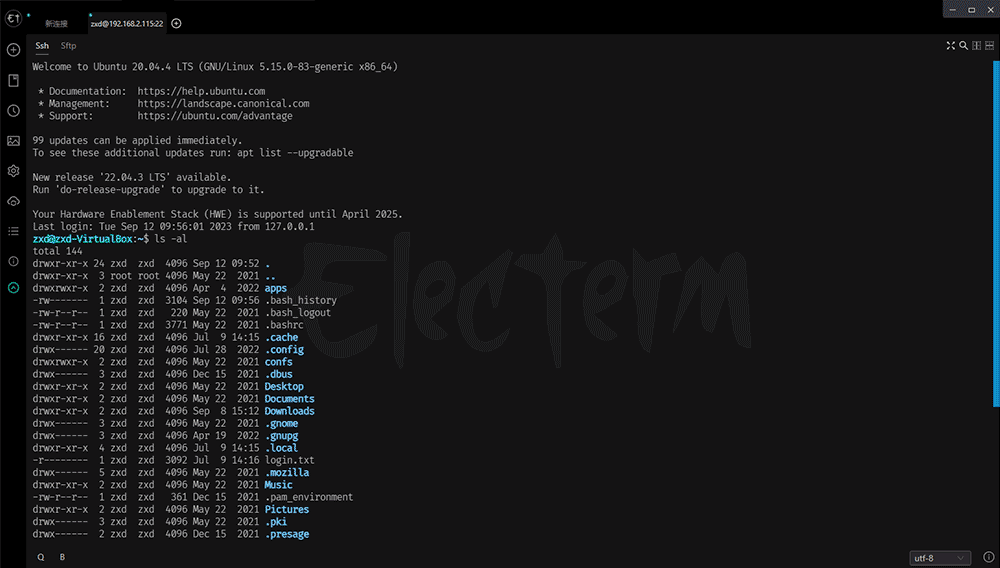

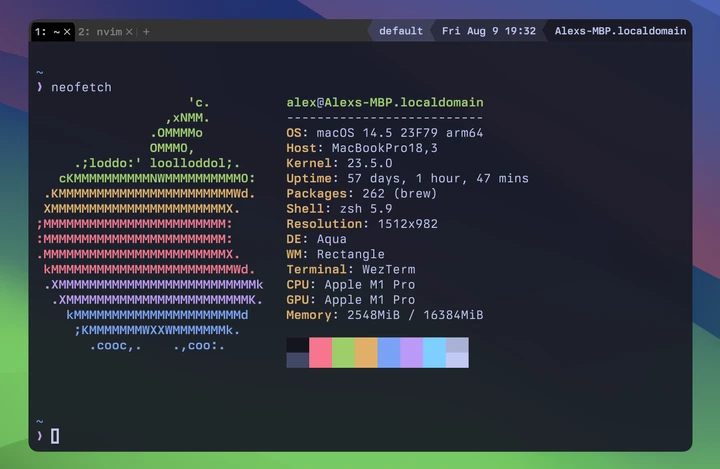
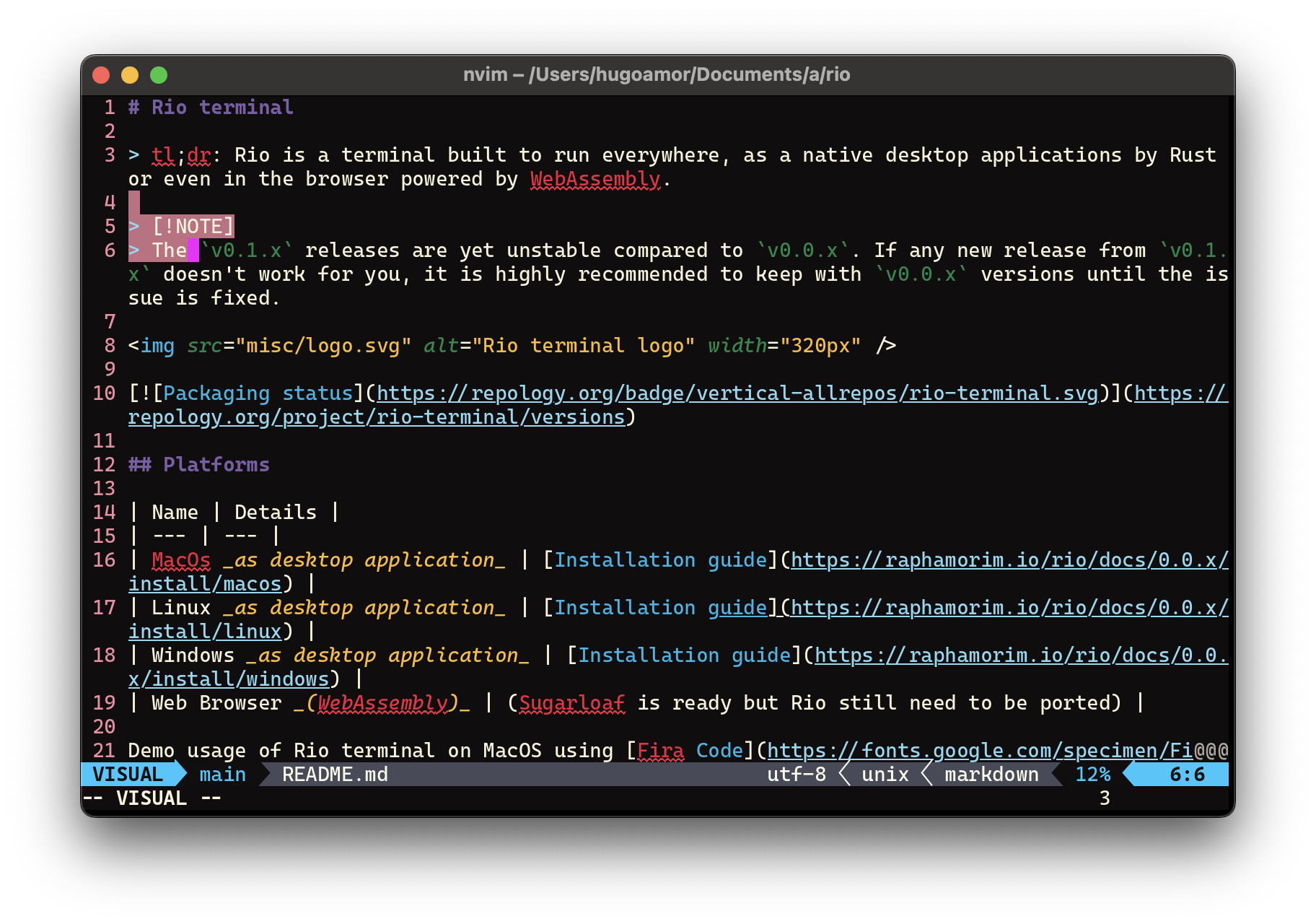

I have kdeconnect on my i3wm.