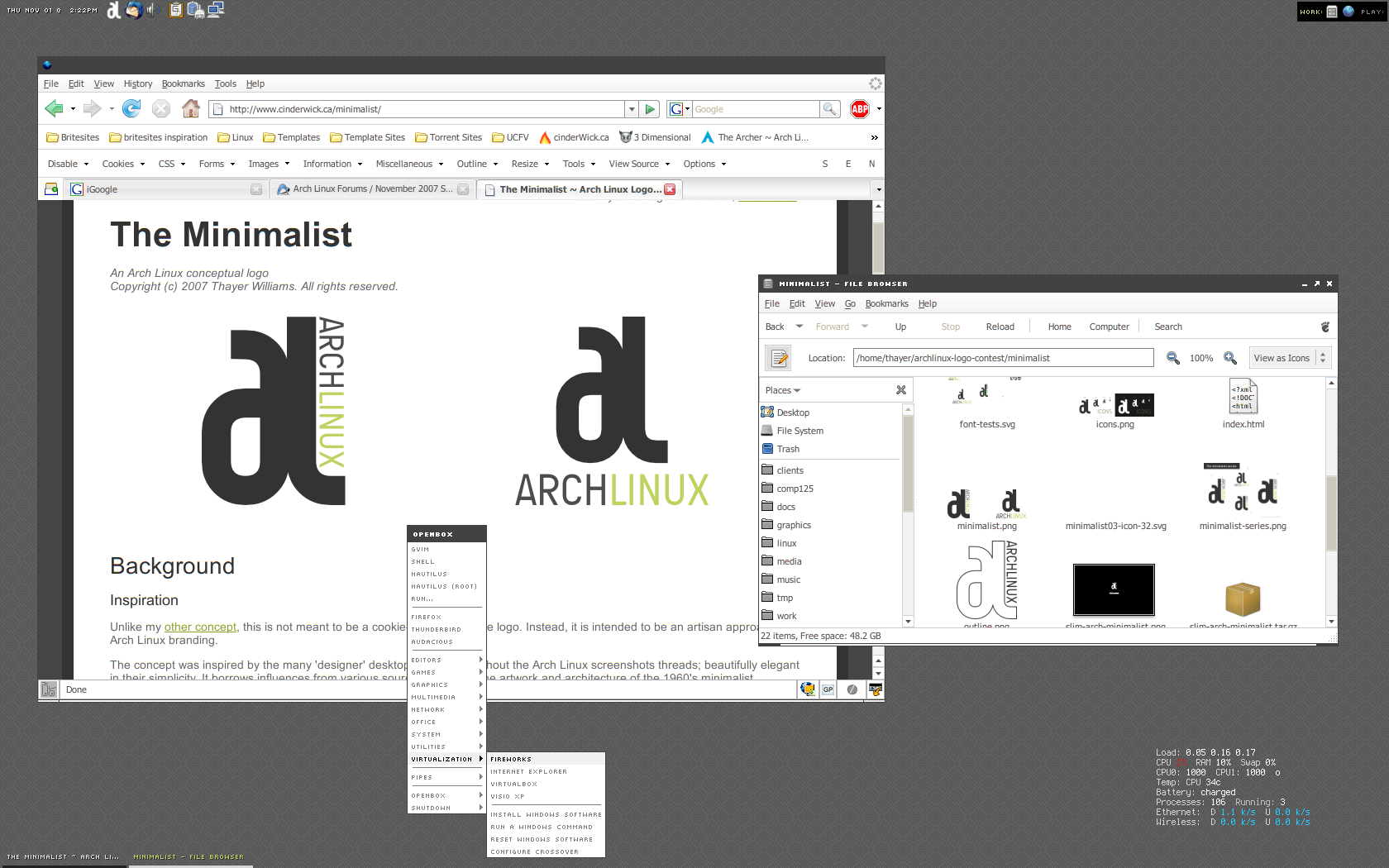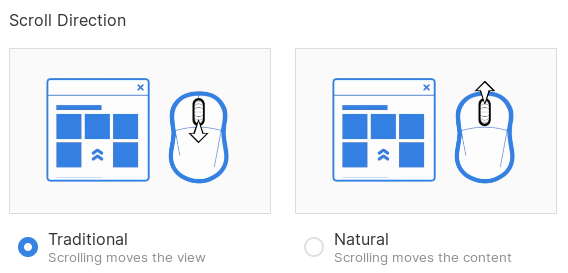thayer
Not mutually exclusive, but it's highly probable that if you're running a mainstream distro, the default kernel is in lockdown mode, preventing hibernation while secure boot is enabled.
Thanks for clarifying, and I can appreciate your overall concerns as I face the same dilemma with my aging relatives.
Just to confirm, have you opened these files in Word yourself (or witnessed them being opened), to verify they are in fact valid documents? if valid, are they meant to be in English?
It wouldn't be the first time I've seen "other" files renamed with an incorrect file extension.
Assuming you meant ".docx files", those should open without issue in LibreOffice. As others have said, OnlyOffice is another popular option if format preservation is a goal.
What do you mean when you say the files are "not supported" by the tools you've tried? What, exactly, is happening and what are you trying to accomplish? The end goal wasn't clear to me from your post.
Getting Word to run under wine will require much more effort than copying the Word binary.
I think I've tried nearly every monospace typeface over the years and I've finally settled on JetBrains Mono for more than 2 years now, though IBM Plex Mono is a close second.
Looks great! I'll definitely give this a try!
You can go with something like this if you want a clean solution.
I use a drive dock station for my backup drives, and I have a few of these for one-offs too.
Crucial is fine. It's commonly found in corporate and government workstations.
I don't use RCS myself, but there are recent posts on the GOS forums and it appears to be working fine once all of the prerequisites are installed.
Sure, like I said above, GOS doesn't at all prevent you from rooting the device. They only discourage it from a security point of view. Regarding MicroG, I've never had need for it myself but I've read many other posts over the years from users who have installed it on GOS in lieu of Graphene's own implementation.
I would argue that overall GrapheneOS provides more control over the OS than some other Android-based operating systems.
They don't.
You can root GOS like any other Android-based OS. It's just highly discouraged, completely unsupported and, in the opinion of the GOS devs, you will no longer be considered to be running GOS since you are compromising the core OS by doing so.