I just want to share my notes for installing a Brother HL-L5210DW(T) printer via USB under Fedora Atomic 40 (Kinoite), in case it helps anyone else. This may work for other similar models too. I've included some background info at bottom if you're interested.
The following method doesn't require any proprietary drivers, and utilizes IPP-over-USB and IPP Everywhere, both of which are preinstalled on Fedora 40 Atomic distributions (and likely their traditional variants as well).
- Connect the printer via USB and ensure it is powered on
- Open the CUPS admin web interface at http://localhost:631/
- Select Administration and enter your credentials
- Select Add Printer
- Select Internet Printing Protocol (ipp), then Continue
- Enter
ipp://localhost:60000/ipp/printin the path field, then Continue - Enter a name for the printer (ex: HL-L5210DW), then Continue
- Select Brother as the Make, then Continue
- Select IPP Everywhere as the Model, then Add Printer
- Set the default printer options as desired (set Duplex to
DuplexNoTumblefor standard 2-sided printing) - Select Set Default Options
- From the Maintenance drop-menu, select Set as Server Default
More info
I haven't needed to configure a USB printer at home in well over 15 years, so I was more than a little rusty, and things were further complicated by my use of Fedora Atomic. I'll eventually connect this device via Ethernet so it can be used by everyone on the LAN, but until I sort out exactly where I want to put it I'm stuck with USB.
Brother's driver install tool expects dnf, apt, or yum, and so it's incompatible with ostree-based systems like Kinoite or Silverblue. You can of course download the driver manually and install the necessary packages:
rpm-ostree install --apply-live hll5210dwpdrv-4.0.3-1.i386.rpm glibc.i686 libstdc++.i686
However, I still ran into some problems (likely related to SELinux), and I wasn't keen on overlaying additional packages, particularly proprietary software written for i386 arch.
I then opted to try the generic brlaser driver, but it failed to work correctly when long-edge (NoTumble) duplex printing was enabled. The backside of pages were corrupted and illegible.
After spending far too much of my Saturday reading support forums, I eventually discovered that IPP-over-USB was a thing, and the rest went smoothly. Hopefully this post helps anyone else with an HL-L5210DWT or other L5000 series Brother printer.
Bonus Tip: Disable deep sleep
If you have a Brother printer that goes into deep sleep and doesn't wake up for print jobs, you can disable the Deep Sleep feature via the printer's built-in menu:
- Press the OK button to bring up the printer's menu
- Navigate to General Setup > Ecology > Sleep Time
- Press OK to enter into the Sleep Time settings
- Press the Minus and Cancel buttons simultaneously to display the hidden Deep Sleep menu
- Press OK to enter into the Deep Sleep settings
- Navigate up/down to change the setting to Off
- Press OK
- Turn off the printer, unplug it and plug it back in, then verify the setting is retained
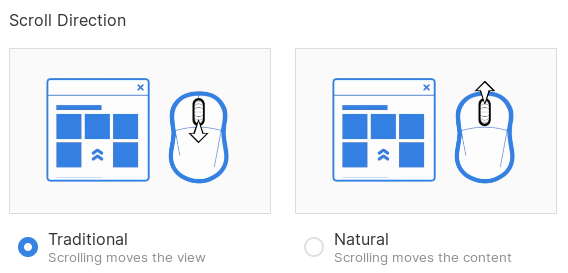
See my follow-up post elsewhere here. Sounds like you might not have an always-online device to keep others always synced, and/or the devices you're using to add entries aren't online when you do. Might consider using a designated device for database modifications.