Here is the quote I paraphrased in my comment (I'm sure I got something wrong):
The immutable file system from Fedora Silverblue will be very helpful in implementing our anti cheat system but it is not our anti cheat system. We are planning to generate signatures for each version of our OS (easy with Silverblue) as well as all the DLLs we install dynamically. Basically using our SDK, a game developer will be able to obtain a signature of the current config on the device then call our backend to verify that this is a genuine Playtron version.
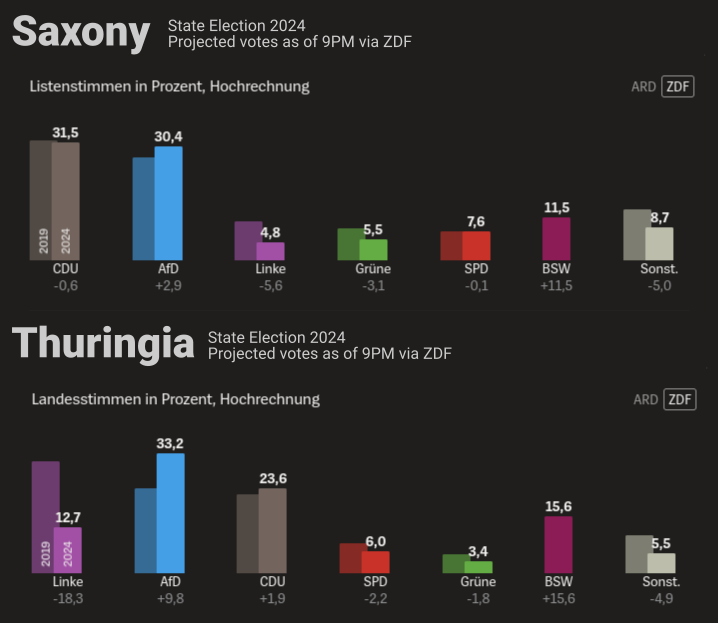
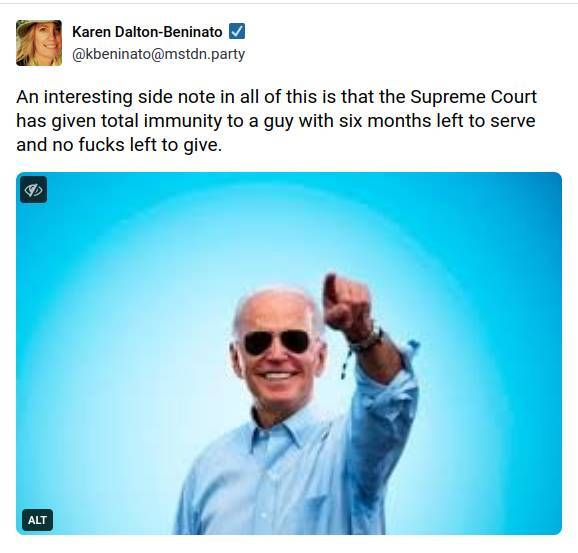
You can try Linux out without installing it to get a feel for it before you make the jump. Set a weekend aside (or at least a couple of hours) to test drive a Linux distro and check if it is your cup of tea.
This is one way of doing this:
I know that these instructions can seem daunting but it is easier than it reads, I promise.
Why Aurora OS
Aurora OS is based on Fedora Silverblue meaning that it is what is known as a immutable distro. That in turn means that it's harder to mess stuff up and break your install. It also means that some things are harder to achieve. But I also think that you are probably not interested in the hard stuff anyway.
Aurora uses the KDE Plasma Desktop, the same desktop used by Valve on the Steamdeck. It has a familiar Windows like layout by default but also allows you to customise it like crazy to fit your particular need (whatever that may be).
Aurora flatpak as it's app format. To see what kind of software is available for this distro you can check flathub.org . It's not going to be as much software as Linux Mint for example (Mint uses flatpak and deb), but everything the average user needs should be there.