The fighter has an intersex disorder which makes their sex ambiguous to anyone that doesn't have access to their medical record, and she has been disqualified from competing in past events due to failing female tests, Olympics is one of the few places to allow her to compete.
Do you have a source on the intersex disorder claim. I have seen a lot of articles claim that XY DNA was found in her samples by IBA but the IBA never released their medical results nor what tests they conducted.
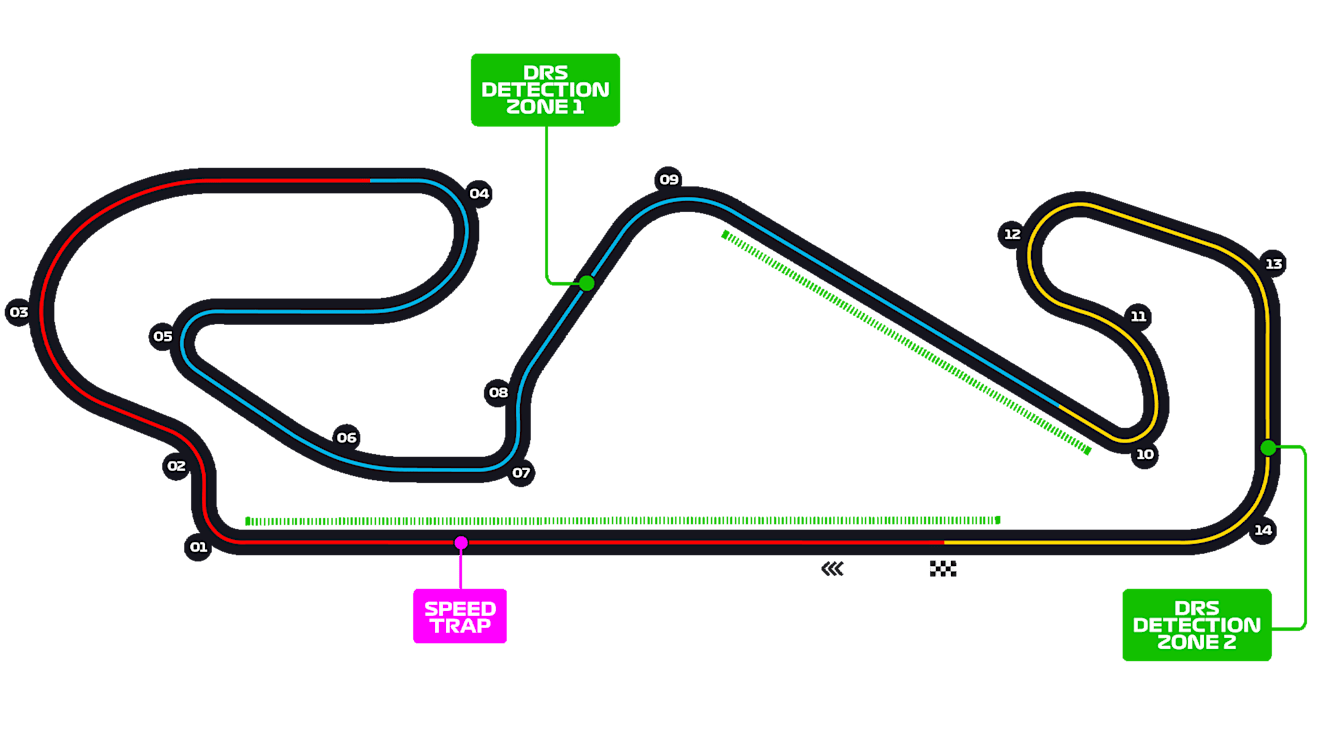

Well it was you who implied that a distro shipping the DE with wayland has to do extra testing that they don't do. I just replied stating that distros are testing and validating for wayland to be the default.
Good. No one is stopping you from using it.