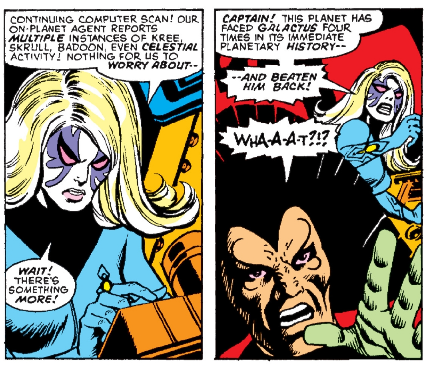Lojcs
That's much better. Op turns into soup in the laser*(edit: damn autocorrect) scene
Did YouTube decrease the bitrate again?
Personally just decided to 'practice' all day everyday at school without coming out to people. Had to keep a water bottle with me all the time to keep my throat from drying out. I've found that speaking brighter sounds more feminine but takes more air, which causes dryout.
They say that they don't have a minimum speed requirement and the speedtest result doesn't affect your application. Also considering that they specify that you choose the node geographically closest to you (instead of the lowest latency one) and the only other information in the test is latency, it does sound like they're either looking for vpns or your location.
IP is quite unreliable when it comes to geolocation, especially if you have a dynamic ip
Their speedtest requirement also seems to be about geolocating you.
Edit: Also would anyone explain why they prefer mp3 to aac and don't even mention ogg? And what's the point of uploading both cbr and vbr mp3s? Isn't it ogg>aac>mp3 vbr>mp3 cbr quality wise?
On other news, welcome to my blog adshittification. The blog that uncovers the sinister truth about the ads being shown in your throat! This week's highlights:
-
Youtube still hasn't stopped ruining my week by filling up those precious few seconds between opening a video and going fullscreenwith intrusive ads that cover a quarter of your screen, and still even then you can't stop the wall of ads that show up after the video finishes:
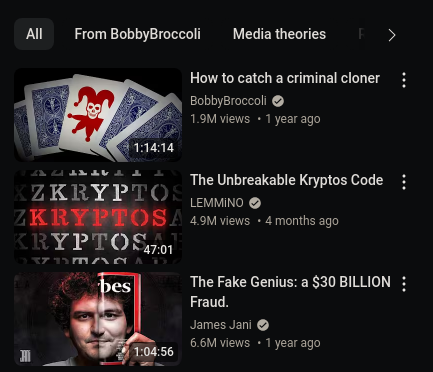

-
I opened up steam to play some factorio to calm my nerves, but I got greeted by an illegal ad telling me to kill myself:
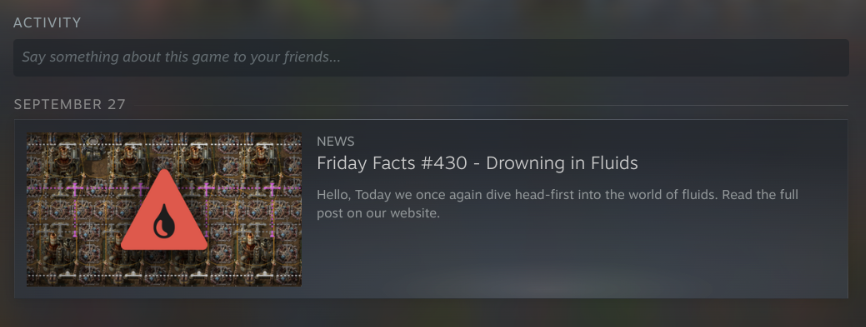
-
So instead I opened library home to play something alse, only to be assaulted by more ads at the top!
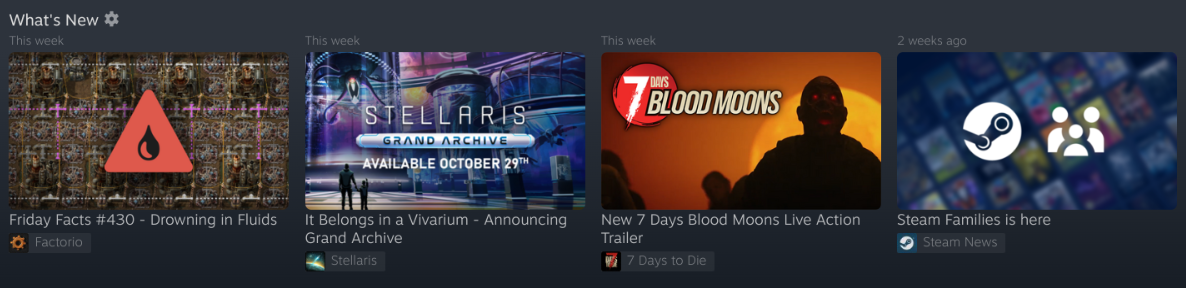
-
I decided to give up trying to play. Normally I would open reddit next but I haven't been using it since they put promotions in the post screen:
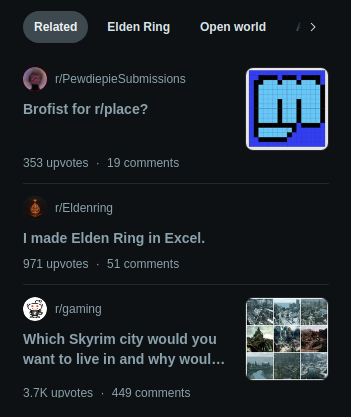
-
Thankfully lemmy is immune to such corporate bs

No lemmy-chan not you too!
It's upsetting how news outlets can now call anything an ad to generate outrage and people here just eat it up. Something about that word seems to turn people's brains off and they start commenting misinformation.
This is:
A feature to show you news from the game you're about to play.
Badly designed since it can't be turned off and it covers the entire screen.
Prone to abuse for ads.
This is not:
An ad.
A money making venture by sony.
Unique to playstation.
Dark souls sword
Aren't all lights led nowadays? I don't think the type of the light is the problem
It's using ai image recognition and I doubt it's the world's first to do so.
How is the link file executing malware? Can you put any shell script as the target?