Dark Reader: Especially late at night white page background just burns out my retinas, no idea how I ever managed before.
Firefox
A place to discuss the news and latest developments on the open-source browser Firefox
I use that one on Android, since I have a OLED screen and it seems to do wonders for my battery life.
It seems to do weird things to some websites where for me it also leaves text dark/black
I find it works fine for most websites and I just disable per site if DR has made a website unreadable
Sometimes it doesn't work, especially when it is a particularly weird colour palette, but it gets it right most of the time. In that case it does have the options to make some adjustments or just turn it of for that particular site.
Tab Snooze - allows you to close a tab and have it reappear at a chosen time later
Media URL Timestamper - automatically inserts the current timestamp of the YouTube/Twitch video you're watching and updates it in the history in case you accidentally close/navigate away from the page or go to a different time in the video
Feedbro - RSS reader with filtering capabilities
Redirector - auto-redirect specific URLs (for example, changing a YouTube Shorts url into a regular one, or changing Reddit links to always go to Old Reddit)
Undo Close Tab Button - allows you to restore recently closed tabs including the tab's history in the back button (max amount = browser.sessionstore.max_tabs_undo)
Violentmonkey - using userscripts that allow you to change things on websites.
- For Instagram - unmuting videos + setting their default volume
- For YouTube - disabling the subtitles/captions + disabling "autoplay next" for playlists + disabling autoplay of channels homepage video
- a way to disable specific keyboard shortcuts (you need to manually add the code as a new script). I use
/^(Key)?(End|I|O)|(Digit|Numpad)\d$/instead of/^(?:Digit|Numpad)\d$/(thanks to this post), to also disable the End/I/O keys in addition to the number keys.
- a way to disable specific keyboard shortcuts (you need to manually add the code as a new script). I use
- Note that, at least for Violentmonkey, if the userscript doesn't have the "://" part of the url in the @match line then you need to add it in the userscript settings after installing the script (for example, if the @match line of the script only has
*.youtube.com/*then put*://*.youtube.com/*in the "@match rules" line in the settings)
YouTube Comment Reader - allows you to search through the comments of a video (by clicking on the addon in the Extension menu and then clicking on the "YouTube Comment Reader" at the top or the "X Comments" at the bottom of the tooltip)
Page Shadow - allows you to use dark and light themes on sites that don't have the option to change it.
And if you're like me and you find that some YT videos feel too slow but 1.25x is too fast, then you can use Enhancer for YouTube's "Playback speed" feature to have smaller speed steps. Then you can hold ctrl and use the scrollwheel (while over the video) to change the video's speed by the amount you chose (I use 0.05 speed variation, mostly changing to 1.05x or 1.10x)
Undo close tab is already a feature in most browsers. Ctrl shift t (or cmd shift t).
Consent-o-matic !
That's the same as Ublock Origin - Anoyances list, you don't need a separate addon for that.
Ublock Origin -> Settings -> External Filters -> Annoyances -> Tick all
Consent-o-Matic actually declines the cookies but that just hides the banner
- Augmented Steam - sales on other platforms and whatnot
- BetterTV - emojis and whatnot on Twitch and YouTube
- Bitwarden
- Easy Container Shortcuts - makes container tabs nice to work with
- Multi-Account containers
- Steam Economy Enhancer - installed w/ Violentmonkey script manager; bulk sell Steam trading cards
And of course uBlock Origin. :)
Aside from the standard one's I see:
Streaming enhanced: Netflix Disney+ Prime Video
Automatically skip Ads, Intros, Credits and add Speed Control, etc. on Netflix, Prime video, Disney+, Crunchyroll and HBO max.
Haven't seen anyone mention Decentraleyes yet. Serves CDN assets locally to avoid CDNs as a vector for tracking or fingerprinting.
-
Ublock Origin: No brainer. You can block just about every intrusive component of the modern internet with just this.
-
Stylus: Write CSS themes for websites
-
User-Agent Manager: For compatibility purposes, switch your user-agent to chromium on some websites
-
Libredirect
-
ClearURLs: Copy links without tracking or affiliation
-
Dark Reader: Dark mode everywhere
-
Temporary Containers: Provides some nifty shortcuts and features for creating temporary containers
Some of my picks to add to all other comments
- Gesturefy: Mouse gesture addon. It can also run custom javascript. For example I have a script that makes copying text, links, buttons easier.
- Imagus mod: Hover zoom addon with up-to-date sieves that actually work. The sieve team is quite good.
- BetterViewer: Image viewer although some buttons don't work on firefox.
- Fastforward: circumvents annoying link shorteners
- Distill: Monitor webpage or feed for changes
I also have many ***monkey and stylus scripts.
Didn’t see it mentioned — SingleFile is an awesome tool to save the whole page as a single compatible with everything HTML file with embedded css and images.
I use these ones frequently:
- Quick Currency Converter - I'm interested in a better currency converter, its UI is not nice, but otherwise usable, and I couldn't find a better one
- Open Page in Private Window - Adds button to rightclick menu
- Want My RSS - RSS button in the url bar
- Viewhance - better image viewer, zoom with scroll wheel, etc
- TWP - Translate Web Pages - Like the built in translator, but online only, works with more languages, translate selection in rightclick menu
- PersistentPin - I don't know why FF forgets pinned pages, but this solves that
Not on mobile but on desktop Firefox Multi-Account Containers paired with Temporary Containers is a funcking godsend. Especially so when I'm doing web dev work.
Other that that uBlock is pretty high on the list as usuall.
For me, it's many of the ones people have already said, plus:
- StreetPass (seriously cool - collects the mastodon profile of any website you visit where someone has set up the special link to their profile)
- Video Speed Controller (gives you fine-grained control over video speed, e.g. watching video at 2.6x speed)
- Privacy redirect (automatically redirects to various services, e.g. from Twitter to Nitter - can select a random instance each time)
Privacy redirect is unmaintained, not updated for 3 years, switch to LibRedirect
Thank you for taking the time to write this, LibRedirect is so much better!
Cloud to butt
I've been using it for such a long time. It's only on my PC. I don't use my PC for much anymore, so when I see the word "butt" when it should say "cloud," I get a little chuckle.
Apart from what everyone already posted:
- Boring RSS - displays an rss icon in address bar with the rss feeds from the current page's head tag - the cool thing is that unlike other addons like this, this one has only the activeTab permission, rather than "access your data for all sites" - https://addons.mozilla.org/pl/firefox/addon/boring-rss
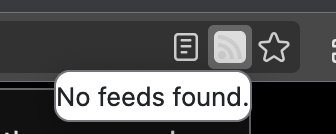
-
uBlacklist - hides some pages from search engine search results (I use it to hide reddit) - https://github.com/iorate/ublacklist
-
Tridactyl - like Surfingkeys, Vimium etc. - more vimlike experience for Firefox - you can also optionally install a native extension to run shell commands in the os from within ff (yeah dangerous): https://github.com/tridactyl/tridactyl
Sieberry, it's what Mozilla is unable to do, nice looking and working vertical tabs.
Simple Translate is nice too just mark a text and instant translation.
I still don't care about cookies, yeah just leave me alone.
Scroll everywhere, right Click to scroll any page. Should be vanilla feature.
Keepa, for amazon price history of any product.
- LocalCDN
- HTTP Version Indicator
Must haves IMHO:
uBlock Origin Consent-o-Matic
Making life easier:
SponsorBlock Enhancer for YouTube DarkReader Multi Account Containers
My favourites are:
- ProtonPass
- DarkReader
- uBlock Origin
- Privacy Badger
- Multi-account containers
- Joplin (to save pages to my local Joplin notes)
It makes, say, Amazon links not a three-page bookwork
Use uBlock Origin's wiki / rules for this instead. Reduces an add-on and achieves the same/better results!
The usual +
- Stylus with a global dark user style
I think it's more performant and lightweight than dark reader. So I get more screentime.
Ublock Origin, NoScript, Chameleon, Libredirect, DarkReader, OneTab, Stack Overflow Prettifier, Classic Mode For Wikipedia, Vimium
uBlock Origin (this is the real one) uBlacklist (this blocks sites from your search results)
Not trying to hijack this post but does anyone know of an add-on that syncs your bookmarks toolbar? Its the only thing holding me back from being fully on librewolf.
Librewolf has Mozilla sync, otherwise you could try using a third party syncing tool to sync your librewolf profile directory?
Thanks, this will probably be the way I go.
More info for those curious:
https://librewolf.net/docs/faq/#can-i-use-firefox-sync-with-librewolf-is-it-safe-to-do-so
PS LibreWolf will not keep your accounts signed in unless you modify it. It was designed that way on purpose.
Chameleon. My user agent changes every 30 seconds. Makes attempts to track me basically useless.
Changing your user agent will not stop you being tracked. Browser fingerprinting can work with heaps of different signals, and is very difficult to block.
Dark Reader is sort of annoying to set up, but I like it. It would be better if you could choose to share your location with it rather than inputting your lat/long manually. (It's possible that's a limitation of extensions though.)
I use the DDG extension too but it's caused problems by blocking a webpage on localhost for some reason. Not sure what it does that uBO and Privacy Badger cannot.
I haven't used https://adnauseam.io/ but I like the idea of it. I stick with uBO and use AdGuard's public DNS in my router (too lazy to set up pihole).
Bitwarden. Hands down the best decision I made in regards to web safety was switching to a proper password manager.
Close second is uBlock Origin.
Also make sure to use DecentralEyes for easy enhanced privacy.
I use NoScript, but that level of granular control isn't everyone's cup of tea
Gesturefy: It brings the mouse gesture functionality known from Opera to Firefox.
Since it's not mentioned before, check out DeArrow. It makes YouTube bearable.