this post was submitted on 01 Aug 2024
665 points (98.5% liked)
linuxmemes
21631 readers
39 users here now
Hint: :q!
Sister communities:
Community rules (click to expand)
1. Follow the site-wide rules
- Instance-wide TOS: https://legal.lemmy.world/tos/
- Lemmy code of conduct: https://join-lemmy.org/docs/code_of_conduct.html
2. Be civil
- Understand the difference between a joke and an insult.
- Do not harrass or attack members of the community for any reason.
- Leave remarks of "peasantry" to the PCMR community. If you dislike an OS/service/application, attack the thing you dislike, not the individuals who use it. Some people may not have a choice.
- Bigotry will not be tolerated.
- These rules are somewhat loosened when the subject is a public figure. Still, do not attack their person or incite harrassment.
3. Post Linux-related content
- Including Unix and BSD.
- Non-Linux content is acceptable as long as it makes a reference to Linux. For example, the poorly made mockery of
sudoin Windows. - No porn. Even if you watch it on a Linux machine.
4. No recent reposts
- Everybody uses Arch btw, can't quit Vim, and wants to interject for a moment. You can stop now.
Please report posts and comments that break these rules!
Important: never execute code or follow advice that you don't understand or can't verify, especially here. The word of the day is credibility. This is a meme community -- even the most helpful comments might just be shitposts that can damage your system. Be aware, be smart, don't fork-bomb your computer.
founded 2 years ago
MODERATORS
you are viewing a single comment's thread
view the rest of the comments
view the rest of the comments
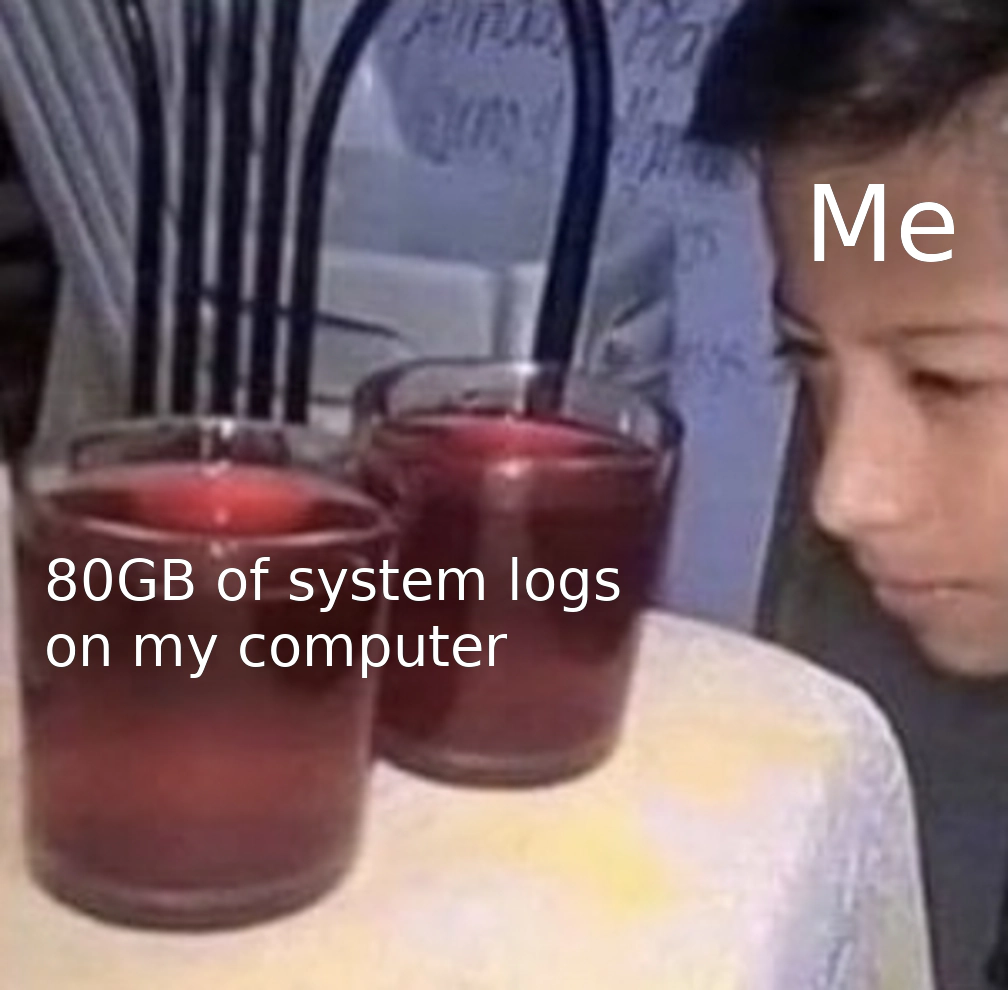
Actually something I never dug into. But does logrotate no longer work? I have a bunch of disk space these days so I would not notice large log files
If logrotate doesn't work, than use this as a cronjob via
sudo crontab -ePut this line at the end of the file:0 0 * * * journalctl --vacuum-size=1G >/dev/null 2>&1Everyday the logs will be trimmed to 1GB. Usually the logs are trimmed automatically at 4GB, but sometimes this does not work
If we're using systemd already, why not a timer?
Cron is better known than a systemd timer, but you can provide an example for the timer 😃
Really, the correct way would be to set the limit you want for journald. Put this into
/etc/systemd/journald.conf.d/00-journal-size.conf:Or something like this using a timer:
systemd-run --timer-property=OnCalender=daily $COMMANDThanks for this addition ☺️