this post was submitted on 14 Jun 2024
0 points (NaN% liked)
Linux
47233 readers
765 users here now
From Wikipedia, the free encyclopedia
Linux is a family of open source Unix-like operating systems based on the Linux kernel, an operating system kernel first released on September 17, 1991 by Linus Torvalds. Linux is typically packaged in a Linux distribution (or distro for short).
Distributions include the Linux kernel and supporting system software and libraries, many of which are provided by the GNU Project. Many Linux distributions use the word "Linux" in their name, but the Free Software Foundation uses the name GNU/Linux to emphasize the importance of GNU software, causing some controversy.
Rules
- Posts must be relevant to operating systems running the Linux kernel. GNU/Linux or otherwise.
- No misinformation
- No NSFW content
- No hate speech, bigotry, etc
Related Communities
Community icon by Alpár-Etele Méder, licensed under CC BY 3.0
founded 5 years ago
MODERATORS
you are viewing a single comment's thread
view the rest of the comments
view the rest of the comments
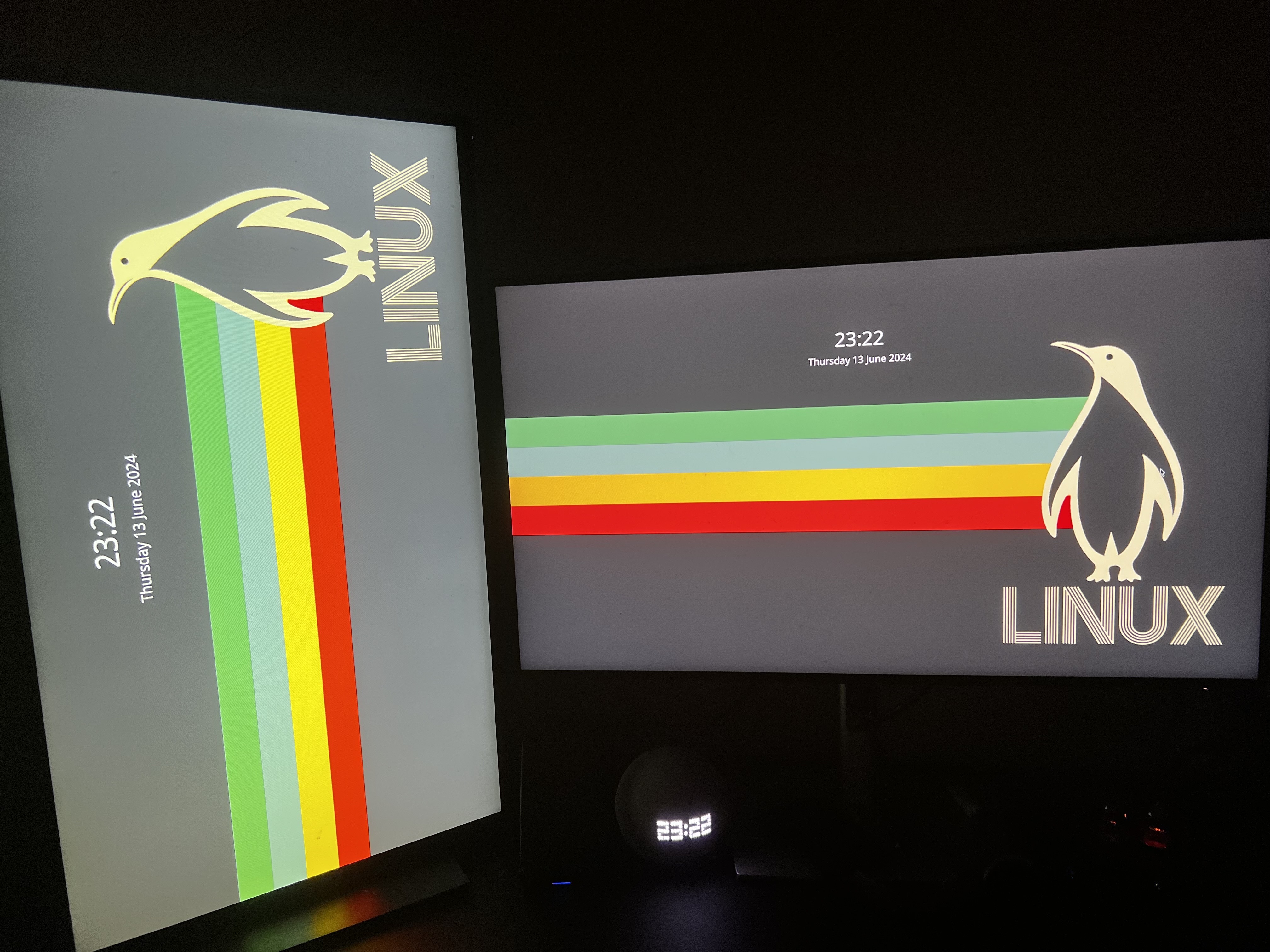
If you're using Wayland, you can go to Settings -> Colors & Themes -> Login Screen (SDDM) and click "Apply Plasma Settings..."
If you're using X11, it looks like you'll have to resort to hacky scripts, unfortunately.
Source: https://discuss.kde.org/t/how-to-change-monitor-layout-and-orientation-in-sddm/3377
This is why X11 is better. I’d rather have settings like this in a text file that I can copy over to my next machine than have to navigate a UI that will change on a different DE or the next upgrade.
Backwards compatibility, portability, and text-based interfaces are a virtue.
X config files aren’t “hacky scripts”, they are fundamentally more powerful, customizable, usable, and future-proof. Xrandr is a powerful and capable interface with applications across the system.
When Wayland adopts these kinds of powerful interfaces with decades of refinement I’ll switch to it. I don’t want to keep track of whether my DE uses wlroots or gnome or plasma and their independent/redundant/feature-lacking randr alternatives. Randrs should be more fundamental to the display operation than the DE. Wayland is fundamentally hacky and broken.
Edit: thank you all for the discussion. I’d like to clarify a point. I don’t just want a text file with configuration settings that implement features that I need to beg/bother the devs for. They are likely to have better things to do and it might not be a priority for them. I want access to powerful tools via the configuration files that I can make do pretty much anything if I read the documentation. Xrandr is such a tool. I don’t want setting for a feature that has to be baked into the DE which I have to beg to have implemented and which will be implemented differently across different DEs. I want flexible, dynamic, modular tools.
I never configured anything on X with a DE, let it be KDE, Gnome or Cosmic, but configure everything with config files I can just copy on sway. It has nothing to do with X or Wayland, but the DE/WM you use.