New to Lemmy
Did you just join Lemmy? This community is for you!
Do you want to help new users around? Then this community is for also you!
Thank you all for being here, it makes a big difference
FAQ
- You don't have to post here, but it's fun!
- You don't have to post right away, come back later if you want
- You can post as many times as you want
I don't know what to post
- Share what you're looking for, or what you want to do. We'll help you find it
- Ask questions! The Fediverse is new to most people. If you're unsure about something, others are unsure as well.
- Just smile and wave, maybe someone will wave back 👋
Welcome to Lemmy! If this is your first experience in the Fediverse, then welcome to that too!
Don't worry about understanding everything right away. We all took time to get it, and many of us are still learning. You'll know enough to start using Lemmy very quickly, and you can fill in the rest as you go.
This is a brand-new community, so we're still adding resources for you. Go ahead and say hi or ask your questions, either as a comment or in a new post.
See the pinned post on !communityPromo@lemmy.ca for a guide to finding new communities.
Not everyone enjoys the literally daily deluge of messages advocating for and defending the continued practice of literal genocide - so long as it is done by the "correct" side of whatever conflict - e.g. the constant (and oftentimes graphical) depictions of beheading landlords. However, others very much do enjoy that - so how do we all get along?
Unlike X (formerly Twitter), under Musk's "benevolent" authoritarian reign, or Reddit under Huffman's, the Fediverse is not a singular "place". We are more like an assortment of loose pirate & free-trader ships, passing in the night, and conveying messages from ship to ship. This means that each instance gets to choose what is deemed "acceptable content" - and in a global context, there are bound to be disagreements (some will say that Donald Trump is the only politician who ever speaks the truth, others the opposite, and still others are tired of it, or of all USA politics that worms its way into entirely unrelated communities).
Below, I will mention some coping strategies, assuming that you are using the webserver UI of a Lemmy instance, although many of the strategies surely apply, with minor tweaks to find what to click, in Mastodon, Mbin, PieFed, Sublinks, etc., and in your app of choice (but also note: if at worst you need to modify your account settings using the web UI, it should also affect your experience in the app? ymmv there though). Also, I presume that you've already taken a breather, gone outside to touch grass, etc., and here I'm focusing on how to take action to literally change your experience on the Fediverse, forever (for that account). Whereas to people who want to see every comment from every person regardless of content or source, this post is not for you, just move along:-). Finally, note that I am starting from the most strict set of solutions - not that I am advocating for those in particular, but that's just how the Fediverse works, so it is good to know about the choice even if retroactively after you have already made it.
Picking your instance
Some instances are known to be more closed-off than others. See also Lemmy Explorer. e.g. Lemm.ee and Lemmy.zip are among the most neutral & open, exposing its users to all political content everywhere, while lemmy.cafe is literally the only instance that I've ever heard of that has defederated from all of the Big Three leftist extremist instances.
A point related to this is that unlike such general-purpose instances as mentioned above, if you are exclusively interested in just one topic - e.g. for science, then mander.xyz; or for programming, then programming.dev, etc. - then you can just always browse by "Local" rather than "All", and you will avoid all of the politics, memes, and general-purpose discussion communities on the Fediverse. The down-side is that you will miss the vast majority of what the Fediverse has to offer... but maybe you can tolerate it in small doses, and perhaps being able to switch it off & on from the same account is attractive to you (otherwise: make an alt account on another, general-purpose instance?). If this works for you then great, but I will offer many other tips in case it does not:-).
Picking your communities
Similar to the above, if you restrict yourself to viewing content exclusively from your previously "Subscribed" list, then you can avoid most content that you do not want to see. This is of course a very imperfect solution, for most people, b/c how do you discover new content, and entirely new communities, that way? Also, extremism tends to find its way (as posts or comments) into seemingly unrelated communities (such as communities labelled only as "memes"), so it is not as firm a solution as a user or instance block would be. But perhaps it will be sufficient for you, so I wanted to at least mention that it is a possibility.
NSFW
Quick side-note about this: many instances outright block NSFW content by default, while others allow it but require it to be appropriately labelled. Look in your account Settings to fine-tune this further if you want - e.g. in Lemmy there are 2 relevant ones: "Show NSFW content" and "Blur NSFW content" (the default setting for each depending on what your chosen instance has decided for new accounts), and then there are others that affect media content in general such as "Auto expand media".
The point is, you have a LOT of control over this aspect, as people tend to be fairly good about labeling this content - i.e. whenever my setting is off, I have literally never seen a stray NSFW post in the past year since I came to Kbin, then bounced around across several Lemmy instances. This aspect of the Fediverse is tightly regulated and thus very friendly to people on both sides who respectively want or don't want to see it.
Blocking instances
Unfortunately, people refuse to label "extremist" content in the same manner as NSFW. This includes the extreme Right - which mostly has moved off of the Fediverse entirely these days - and also the extreme Left, who despite calling themselves "leftists" seem entirely okay with fascism/authoritarianism, or conversely democracy and capitalism, so long as it is done by their preferred vendor of choice (top culprits include Russia, China, North Korea, etc.), but simultaneously tends to be vehemently against steps taken by the Western world to become more socialist/communist, citing how anything short of a violent upheaval of entire societies "does not go far enough". Of course, this is my own POV, feel free to make your own:-).
Anyway, (much like the situation with NSFW) you should feel free to do whatever you want, so long as I also am free to do as *I* please as well - which includes not having to "enjoy" such content appearing in my feed on a daily basis. The trouble is that unlike the situation with NSFW, extremists tend to resist all efforts to either label themselves, or to be labelled by others. Therefore, I am going to offer my own list, which will necessarily be biased and imperfect. But my hope is that one day we as a community can get together and collectively decide "(value judgements aside) this is an instance that advocates for extremist policies, which many moderates may want to know about", with the exact wording ideally having been offered by the very community that it pertains to. A tiny bit of consideration would go a long way... however, Lemmy is still in beta, and this aspect lags greatly behind that of others.
The goal then would be to, like NSFW, offer you a choice to not see such content, if you so desired. This will cause (a) those communities to not show up in your All feed, and (b) though you can still see individual user comments, you will no longer receive Notifications from users on these instances - you can reply to them and they can reply to you, just without a Notification sent to you each time (which if you have ever had experience accidentally commenting in certain communities, you will realize is a good thing, since consent does not always matter to some people who continue to dunk on what you thought was an innocuous comment for weeks and weeks afterwards). Note that they can still down-vote your content though, thereby influencing the degree to which it shows up for other people (and yes, brigading is both popular and allowed), when sorting by e.g. Hot - the only way to fully prevent that would be full defederation, mentioned below.
My list: 99.99999% of the time when I see the most batshit insane comment from someone - e.g. "where is your proof that the sun rises each day?" or "you are so stoopid, don't you know that the answer to the question of what does 1+1 equal depends on various factors?" - they are from the same Big Three instances: lemmygrad.ml, hexbear.net, lemmy.ml, and lately I am starting to see it from midwest.social (though the latter with the heavy distinction that many of its individual users simply see the word "midwest" and don't realize what they have gotten themselves into; and somewhat similarly for lemmy.ml but I no longer care anymore b/c it's just too much from them, constantly, so I am willing to lose all positive benefits from associating with them if it means that the negatives can also finally be stopped). Mind you, even if you do not take issue with the content from such sources, the manner of presentation being so extremely often highly hostile can be quite off-putting to some of us - so again, if you don't want to block them, then don't, whereas this message is intended to let people know that they don't have to put up with that.
If you go into your Settings (not Profile), in the Blocks tab, scroll waaaay down (if like me you've already blocked several users & communities), then you can add to your Blocked instances list. Occasionally I also find it helpful to block instances such as feddit.org that otherwise fills my feed with posts not in English, and kbin.social that unfortunately went defunct but before it did it went entirely unmoderated for months and allowed a large number of advertisements to flood the entire Fediverse.
Note that most instances will block many of these for you, so you may want to check there first (scroll all the way down and click Instances, e.g. lemmy.world's list) - e.g. lemmy.world blocks lemmygrad.ml and hexbear.net, but not lemmy.ml. Unlike a user block, an instance-wide block (called "defederation") prevents any and all comments from those users from showing up on any post; this is widely considered a "last resort" measure when all other attempts at not even friendliness but peaceful coexistence has failed. But if you are on an instance that has not blocked one that you want blocked, I wanted you to know that there is hope, you don't have to move, you can block them yourself, as a user - again they can still comment on your content, and mostly anonymously vote on it, etc., but it does mitigate the level of interaction greatly.
Block individual communities and/or users
This is much easier to do: simply visit each community or user in question, and click the giant Block button near the top of the respective community/user page. You won't see their comments anymore, and I'm not certain but I think they can't downvote you either? If you ever want to see their content, either create an alternate account that does not block them, or visit an instance where you are not logged into an account - e.g. the rainbow network Fediverse icon, next to the Share button, may work, if the content originates from a different instance. New communities and user accounts are constantly being created though, so this process will never fully end, if you want to scroll by All rather than Subscribed.
You can block a variety of things this way - communities for various sports, or individual places. !196@lemmy.blahaj.zone is a very common one to block, b/c it has a particular brand of humor that can be offensive to some even as it is attractive to others.
Notably, you may want to preferentially block communities and/or users, but save blocking instances for the most extreme cases where it will cut you off from a lot of content. However, now you know the most important thing: that the choice is yours to make:-D.
--
Finally, this post could be improved upon in a number of ways. I do not intend this as the last word on this subject, but rather as a first draft to help get us started!:-) Feel free to ~~plagiarize~~ borrow any of this as you take the matter forward, to improve conditions for us all.
Copying over the guide from !communityPromo@lemmy.ca so it's more accessible here
🙌 Communities for discovering new communities
Stay subscribed to these to learn about more communities passively
-
!communitypromo@lemmy.ca (alternate link)
- Promote your favourite communities here
- Ask about a community you are looking for  
-
!trendingcommunities@feddit.nl (alternate link)
- Regular posts with ALL the trending communities from across the threadiverse
-
!newcommunities@lemmy.world (alternate link)
- Learn about communities that are new / being rebooted
-
!communityspotlight@lemmy.world (alternate link)
- We pick two communities a week (one lemmy.world, and one from another instance) to highlight each week
-
Other communities, some of which are less active:
🌐 Instances to look through
You can find communities from specific instances
A great way to find lesser known communities is to look at the /communities page on an instance. Different instances may have different themes or focuses, and so you can find related communities that way.
For example: https://lemmy.ca/communities
- pangora.social: Great way to find instances related to a particular topic. This is also great for picking an instance when first making an account/moving accounts.
- awesome-lemmy-instances
🔎 Search Engines
When you have a topic in mind, but don't know if a community exists for it
- https://lemmyverse.net/communities
- https://browse.feddit.de/ (run by feddit.de)
🔥 Apps and Browser Extensions
These can make it easier to find, subscribe, and manage communities on different instances
- Instance Assistant: Browser extension with tools to help you redirect and search for communities
- Voyager Migrator: Tool to help you migrate Subreddits
- Other apps: https://lemmyapps.netlify.app/
👽 Coming from Reddit?
See here
- sub.rehab: You can sort by official replacements & sister communities
- redditmigration.com: List from the migration
- quippd.com: Another list created by a user during the migration
There are a lot of different apps / frontends that can show stuff from Lemmy, and they vary in how well they support different link formats. Here is a short explainer:
Each entry below shows you what you should type (like this) and what you will see as a result (after the dash '-').
For each entry, some apps will support it and others will not. It can be helpful to include a few different link formats so that everyone can use the link easily.
NOTE: There is a bug on the Lemmy website right now. If you start typing a community or username, it will try to autocomplete it. DO NOT click that autocomplete, or it will mess up the link.
[!community@example.com](/c/community@example.com) - !community@example.com
- This is the universal format. If you click this link, the community will open in your home instance.
- This is the recommended method.
- If you are coming from Reddit, it is similar to how you could type
/r/askReddit
[you can put whatever here](/c/community@example.com) - you can put whatever here
- This is another way to make a universal link. If you click this link, the community will open in your home instance.
- This works well if you can't use the method above. For example, if you want to stick a link in a shields.io badge, you can use this technique to still include a universal link.
example.com/c/community - https://example.com/c/community
- This is a hardcoded link. This is what you can copy and paste from the browser. If you click this link, the community will open on a specific instance. Anyone using a different instance (ex. anything except lemmy.ca in this case) will not be able to subscribe right away, and they will need to redirect it first.
- Sometimes you can't use the methods above. For example, if you want to create a nice thumbnail while promoting your community on !communityPromo@lemmy.ca, you will need to use this URL.
- If you use this method, try to use the other methods as well so people have options.
https://lemmyverse.link/c/community@example.com
- You can also use this external tool to automatically redirect users. Once the user clicks on the link, they will be redirected to the instance that they set. This can be great for new users that click on the link, who may not understand what is happening or how the instances work.
- This also works for posts, but I will write up a separate post for those
If you're like me, you would join one Lemmy instance, and then join a community by one of the following ways,
- through a 3rd party search
- on the server you are on
- a link to the community
Let's say you find a community you like hosted from a different Lemmy instance, you bookmark it and find out that you have to make another account, which you don't, in order to post, interact and save settings.
We can fix this by modifying or editing the URL in the bookmark.
say my main account is in Lemmy world, I click a link to another community and it acts as if I should have an account on there and I can't log into my account through new instance! How do I make it just work with just my original account?
using https://lemmy.ml/c/linux_gaming as example (not in the screenshot but same concept)
-
at the beginning of the url, I would want to change the lemmy.ml to lemmy.world this tells "them" i'm on the instance that I signed up on.
-
at the end of the url right after the name of the instance lastly I would want to add @lemmy.ml. This is useful with communities with double names in different instances! Sometimes what will happen without that included in the url is "they'l" will take to the community you asked for but only if it's from that community at the start of the url, so be sure to have that in the bookmarked URL.
-
the bookmarked URL in my case should end up looking like this, https://lemmy.world/c/linux_gaming@lemmy.ml
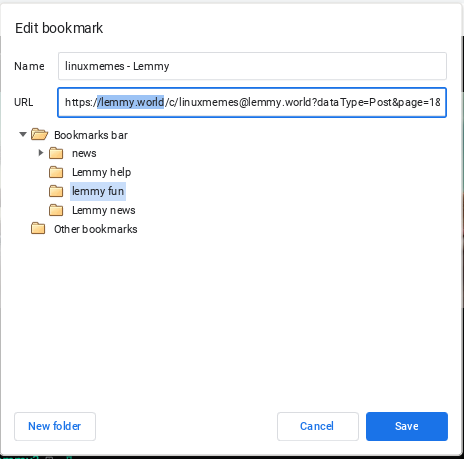
An easily accessible list of communities with links and inputted descriptions from the op poster. edit: changed gaming community from beehaw to Lemmy.ml hopefully it'll be more easilly accessible.
tech/gaming news related communities:
- !technology@lemmy.world Keep up with the latest technology news
- !fediverse@lemmy.ml Keep up with the latest fediverse updates
- !linux@lemmy.ml
Linux content, could be news or something random - !gaming!gaming@lemmy.ml Keep up with the latest gaming news content
fun and amusement communities:
- !foodporn@lemmy.world random pictures of food, could help inspire a meal. don't worry it is safe for work despite the potentially misleading name.
- !asklemmy@lemmy.world ask whatever floats your boat to Lemmy users available to answer your questions.
- !lemmybewholesome@lemmy.world post or consume some wholesome material.
- !bestoflemmy@lemmy.ml a currated list of some of the best Lemmy content.
Lemmy help and support
- !newtolemmy@lemmy.ca For if you're really really new to Lemmy.
- !lemmy_support@lemmy.ml free costumer support for Lemmy?
- !lemmyapps@lemmy.world learn, discuss or ask about Lemmy apps.
Mod: if you want to steal bits of this for an official sticky thread of your own or whatever feel free.
Newbies: Welcome to lemmy!
Where am I and what's going on?
You're on a platform called "Lemmy", a collection of discussion groups ("communities") around particular topics. You can think of it kind of like Reddit, or like a collection of old-school forums that all share a login.
Is Lemmy the Fediverse?
You might have heard the term "fediverse" thrown around, it's the name for a collection of platforms like Lemmy that all talk to each other. So Lemmy is just one small part of the Fediverse, but there are lots of others for you to investigate one day too :)
What about the Threadiverse?
Another Fediverse platform that works a bit like Lemmy does is called Kbin. Since both of them use a forum thread type structure for discussion, they became collectively known as the Threadiverse.
People keep talking about "instances" and I'm confused
Lemmy as a whole consists of lots of different websites, all running the "Lemmy" software and talking to each other. For example this community is hosted on lemmy.ca, whereas my user account is on lemm.ee, but I can post here anyway. They're two different websites (usually called "instances" or "servers"), but all part of the wider Lemmy platform.
You'll learn more about what this means as you go, but for the most part it's not super important to get started.
I clicked a link and it logged me out
Remember what we said about Lemmy actually being lots of websites? Chances are, you clicked a badly-formatted link that took you to a different one of those sites. You're not logged out of your account, you're just looking at another site.
If you're on the web, you can follow instructions in the sidebar and search for the community address from your instance's search page (magnifying glass icon at the top of the page). But if you're on a mobile app they all work differently so I can't sum that one up for you, sorry!
To create links that should work for everyone, you can use the ! syntax like so:
How do I find cool stuff?
Two main ways. First you can check out the All feed on your instance homepage. This shows all the content your instance knows about, from all the other Lemmy instances it talks to. Subscribe to any communities that catch your eye!
Alternatively you can use a search tool like https://lemmyverse.net/communities. Use the home icon in the top right to set your home instance, and search for stuff you want to talk about!
And if you're a fibre crafter, well, check out my profile because I post in a lot of relevant communities 😉
It can be hard for someone who's been here a while to explain things in a way that makes sense to absolute beginners. So if any of this was confusing, please just ask me in the comments and I'm happy to clarify.
Welcome, enjoy, and see you around!
