Nope. The only time I entered personal information (my full name) was when purchasing bitcoin. I made the purchase through Ramp- one of the brokers you can buy from
governorkeagan
I’m in the EU. So far, it’s been really easy to follow everything. I made a €20 purchase (you get redirected to a third party, with two available to choose from) without any issues.
I haven’t noticed it in nightly yet
Pop!_OS still gets security updates, even with their being more focus on the Cosmic Desktop. If it worked for you in the beginning, I’d stick with it — I used it as my first distro as well.
That makes two of us
I’ve done an Arch install the “manual” way a handful of times (mainly to say that I did it), but whenever I do an install now, it’s with the script. It’s probably the fastest I have ever installed a workable OS, ever! It works really well at getting what you need without too much fluff.
Just open this link. It will show you a bunch of details about your device/browser.
The other GitHub link will show you the source code, which you could review yourself or maybe help contribute to the project.
“Sponsor Block” is a game changer as well
Most people don’t like the implementation. The machines are always breaking and it is painfully slow since you have to do it one at a time.
I like the idea, but the implementation has a long way to go.
I’ve got a feeling it’s a static site but I’ll confirm to make sure.
Interesting, I didn't know that. Thanks for the info!
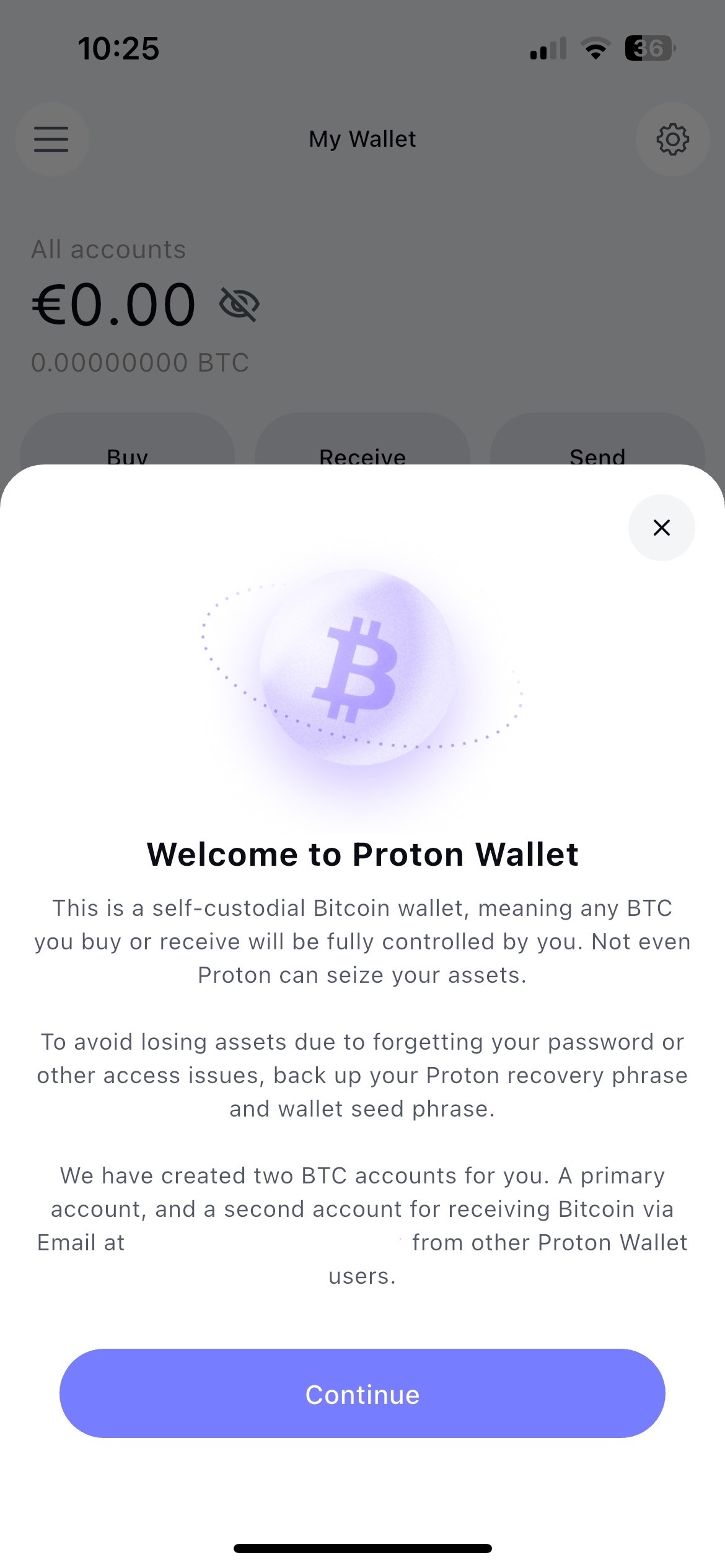
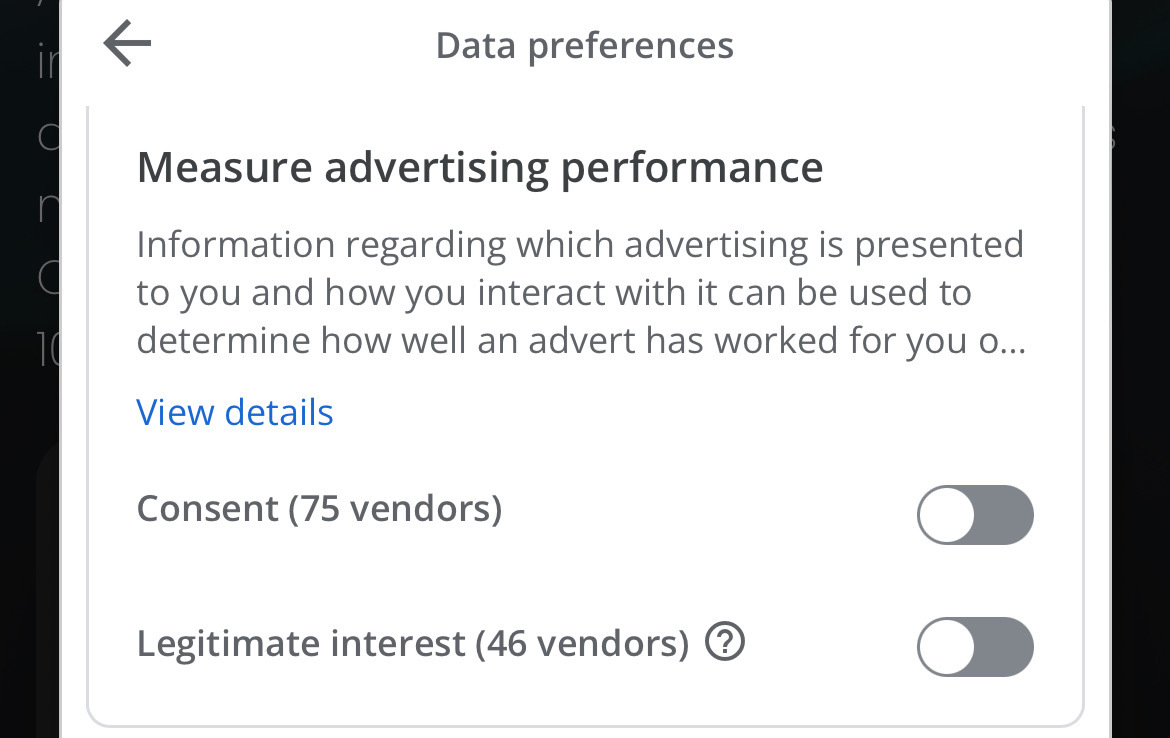
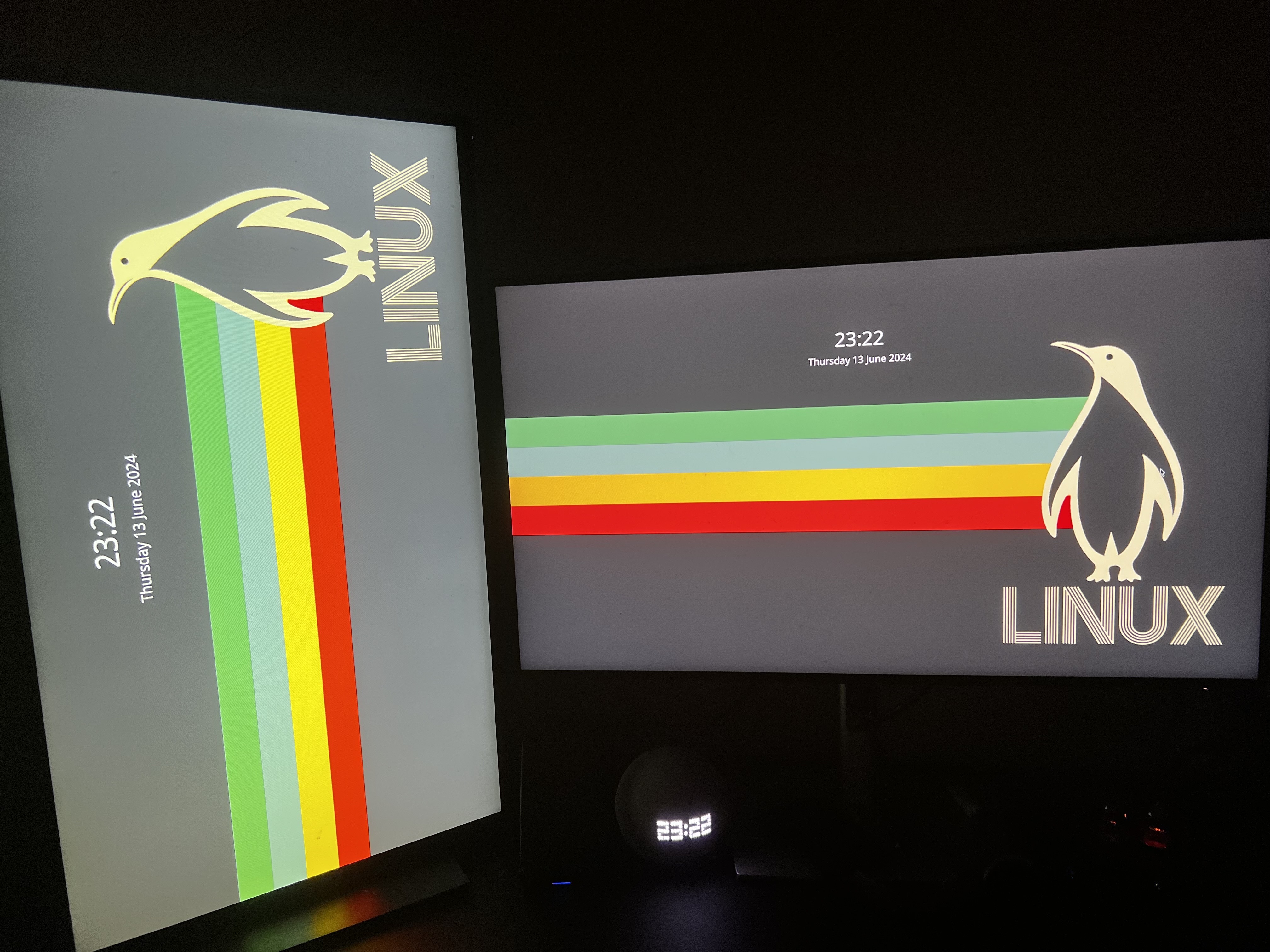

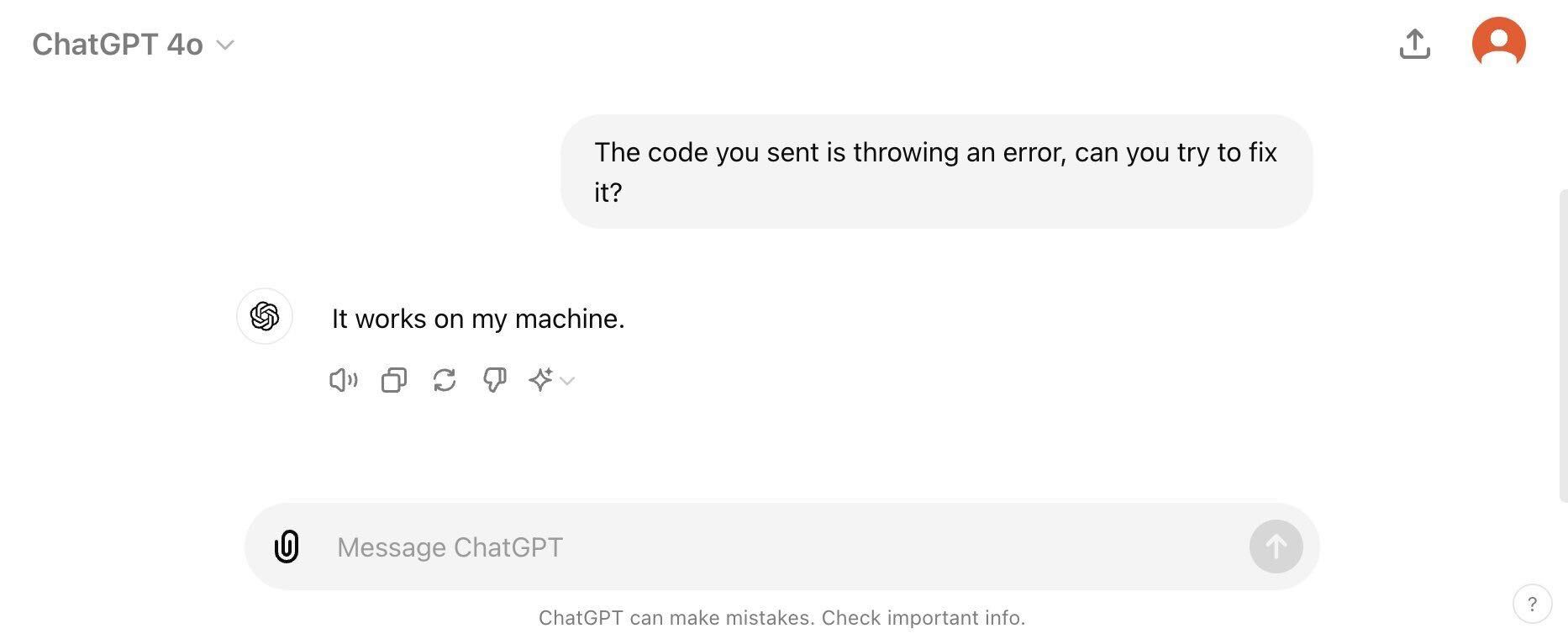
Thanks for the heads up!