-
You need to cover the chain for safety during operation.
-
You need foot straps and side leg protectors/support.
Could this possibly exercise leg and foot muscles of people with no lower mobility due to spinal/nerve injuries?
You need to cover the chain for safety during operation.
You need foot straps and side leg protectors/support.
Could this possibly exercise leg and foot muscles of people with no lower mobility due to spinal/nerve injuries?
That was my first thought, hit up that 'other' site and saw a video on /r/interstingasfuck and it looks like he grabbed his ear immediately after first two(?) shots so I think he was actually grazed.
Now I’m very curious. It looks like the question revolves around how, exactly, the police got a hold of the ammunition involved?
Were you not 'very curious' enough to actually look at literally any of the real and active reporting on this before your comment?
There was no question as to 'how, exactly, the police got a hold of the ammunition involved' and it is a core fact among the details of why case was dismissed.
They even played the officer's bodycam footage of an early formal interview of the former officer that brought the bullets in as evidence (that the officer on the stand pitifully tried to pretend wasn't an interview) in which the prosecutor was present. The evidence was intentionally filed under another case number so it wouldn't be associated with Baldwin's case (or the Reed case that I believe was ongoing when it was actually brought in). And THEN, cherry on top, they also discovered while looking at the undisclosed bullet evidence in this court, despite the prosecutors claims that the bullets were not associated with the Rust set thus not counted as evidence, that there were matching bullets of the type that were on the Rust set.
Some link to this as the moment the case fully unraveled: https://www.youtube.com/live/0VEoEvcJNhE?t=28995s
Where the prosecutor has put herself on the stand and opened herself up to answering defense questions under oath: https://www.youtube.com/live/0VEoEvcJNhE?t=32578s
It's among the craziest prosecutorial malfeasance shit I've ever seen from a high profile, video recorded court proceeding. One prosecutor resigned and LEFT earlier in the day as things were unraveling, and then the prosecutor that was still there put herself on the stand as-a-prosecution-witness to give testimony about the bullets, which even allowed the defense to question her about witness statements that she called Baldwin a cocksucker, about witness statements that she called Baldwin an arrogant prick, and about witness statements that she would 'teach him a lesson'. In the context of a lawyer, putting oneself on the witness stand as a lawyer in the case, even as a prosecutor, is mental breakdown levels of personal desperation, even if they want to claim it was an attempt to preserve an appeal of the dismissal.
This is the real answer. 'This is stupid, because I don't understand' seems to be a common theme with people around the world.
I do try to remain reasonable.
I was commenting on the garbage decision of the governor to leave the state, rather than the garbage decision of OP to make up or repeat misinformation that it was outrage over a Cruz vacation. I'm with you on avoiding manufactured outrage.
"It’s not a vacation. He’s there on a planned political trip." can be seen defense of the governor when you omit the details.
You didn't just call out OP's bad information garbage, you implied, whether intentionally or not, that there was no issue of what the governor was doing.
That is what compelled my reply.
I hope you learn to appreciate the irony of burying your head in the sand while you tell others not to bury their heads in the sand. Reality is exactly what I recognize.
Fear feeding fear. Stop it.
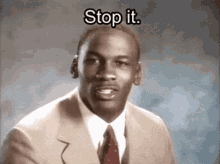
No, he isnt, thats just fear feeding fear.
Always include the /s because otherwise you sound like several batshit crazy relatives of mine that would froth at the mouth with all that and mean it.
We're in the alternate timeline.
A hurricane has a serious impact on the people and infrastructure of a state. A governor unwilling to put an emergency among the people he was elected to represent ahead of a foreign investment trip deserves every drop of the outrage that he brings upon himself.
This is an example of when outrage is real and deserved rather than manufactured. Your hand waving is out of place.
Its the "Free State of Florida" now per the new interstate signs.
Anyone else worried that his definition of brining 'the country together' may be more along the lines of trying to instigate coordinated violence against his perceived enemies and adversaries?