christos
Percentage, it's percentage that is recorded, percentage.
Oh my bad, I misunderstood the concept of percentage.
Somehow things seem similar (perhaps better) in Greece:

I like how people I don't know insist on telling me what to do. Actually, I like the part where I ignore them.
Of course, next time I feel like writing a script, I will make sure that I let you know first, and get your approval.
Do you have this problem from the start? Is this the only problem you are facing? Have you installed the dependecies?
Oh, the FUN parts.
I initially tried to incorporate past attempts to generate a sudoku 9x9 matrix, even added a backtracking routine that would detect and exclude duplicate solutions. Unfortunately, the whole process of generating a new puzzle was taking about 30". What is more, the outcome, although symmetrical and all, was not what I wanted. The routines were in c. You can have a look if you like:

















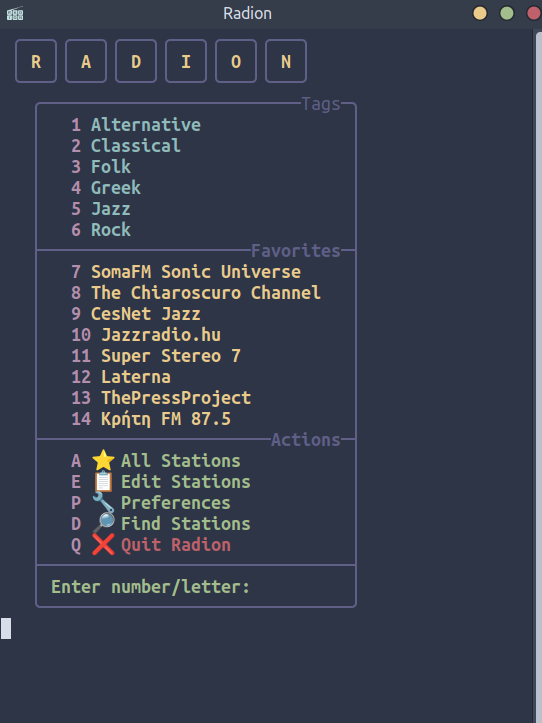
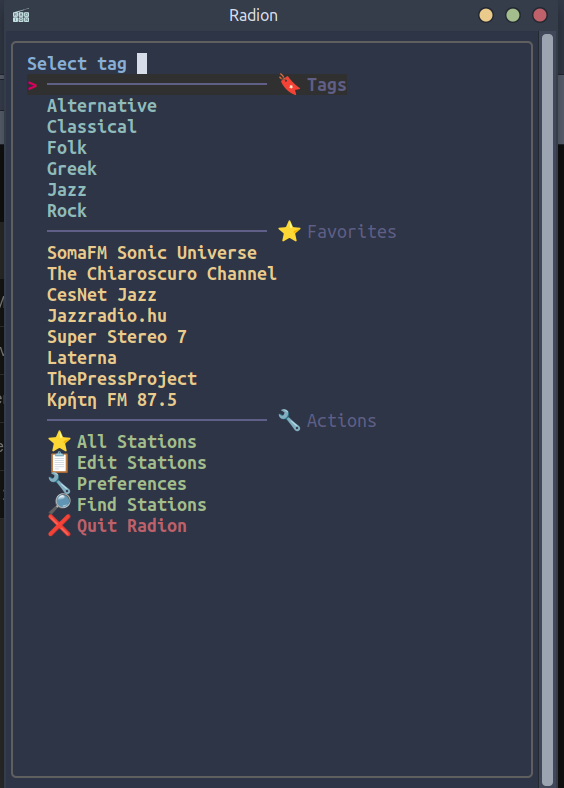

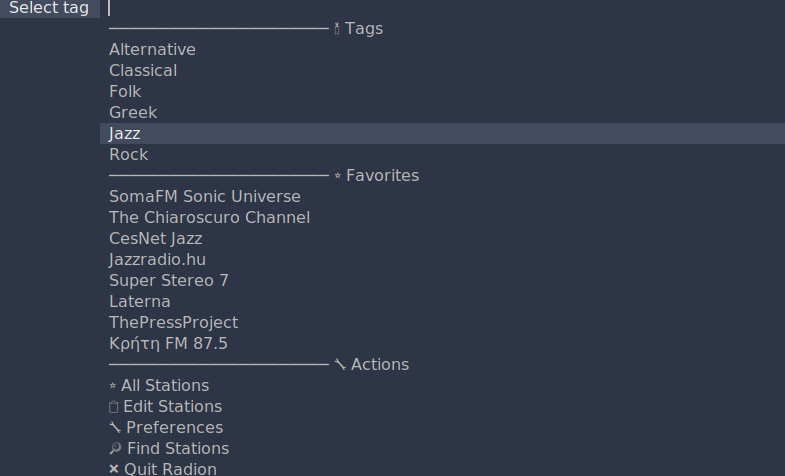


I have never tried it. But debian based + xfce, so you know what to expect.