Did you go in the Omnivore plugin settings to point it to a folder? I just created a folder called “Omnivore” and it drops all into that folder.
Oh Omnivore for sure!!! It’s a reader app so you send it there. Read, highlight and it sends the highlights to Obsidian. It can also handle newsletters and RSS feeds. Did I mention it’s free?
I haven’t tried Bear so I am not sure how it works or what you collect there. I am fairly new to leather crafting but I design all my stuff. I am super interested in talking about this as I have a set up but I am sure it can be improved immensely. So I hope you and others share more details as well. (Below is all Mac, iPad and iPhone apps)
Here is what I do:
Obsidian for general notes, ideas, shopping lists, bookmarks on materials and supplies that I want to try. I also use Omnivore (read it later app) for articles because I can highlight important stuff and it drops it into obsidian for me. (Btw always looking for blogs on design principles and fashion).
Drafts I just discovered this app and I am in love! I put a widget on my lockscreen for ultra quick capture of ideas. Sometimes I just have an idea even on the street walking and I can add a quick note (even using my watch!). So handy.
**Pinterest, retailer homepages, stores, tv shows etc. ** I do look everywhere at (atm) handbags. I study how they are made, proportions etc. In store is great because you can get a real feel for size and a good look at details but I want a pic as well so I often google the brand right there and save the link. Pics I often drop into iCloud files, grouped by what the part is that interests me on the pic e.g straps, bag shapes, closure etc.
Freeform for grouping pictures on a design I am working on. Maybe I saw a shape of a bag and want to make something similar. I put it into a new project there. I start adding text on possible sizing, strap length etc. Maybe I have a closure in mind already, I’ll add the pic of that etc. It grows over a few days, weeks.
Affinity designer I often draw out the pattern or parts of it here. Easy enough to work at it. And I can cut (to a certain size) a pattern with my Cricut (I don’t recommend that machine but that’s another topic). I often copy pics into affinity as well. As a visual reminder of what I am going for.
Off the computer: I have a notebook for drawings ( I am terrible at drawing!) but don’t use it a lot. I make mock up from card stock and poster board. Sometimes a smaller version. Sometimes full sized depends on what I want to figure out.
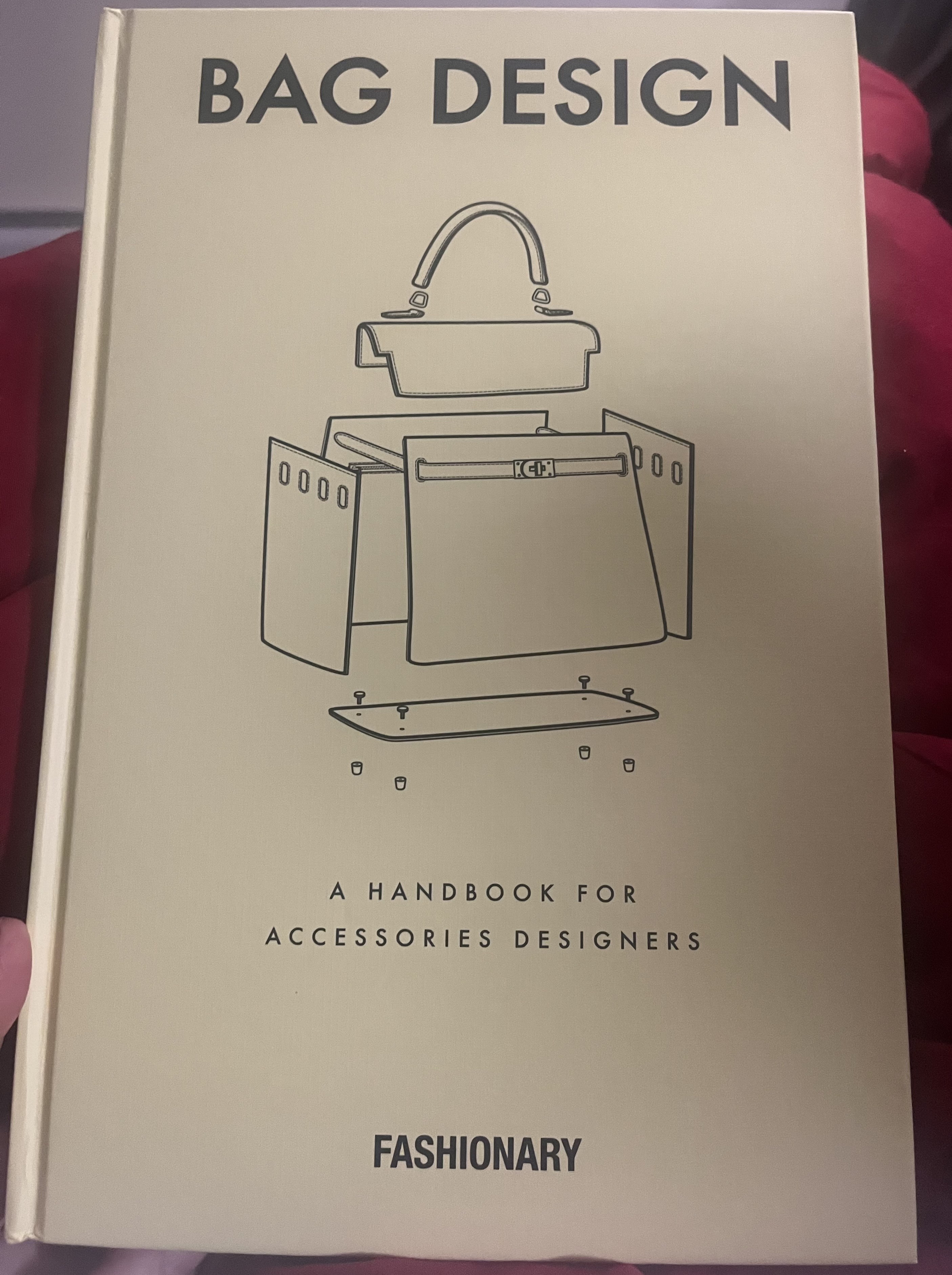
You might want to connect with them on Mastodon. I found them super helpful with a couple of questions I had.