Its an option in Lutris to automatically create a shortcut in your Steam game library for a "Non-Steam game". But yes, I think you're right - that's probably what is happening
Matty_r
It works when I launch through Lutris, but yea - using the Steam shortcut it doesn't work. I'm sure it all used to work on my old system, but not sure if I've tried it since moving to Wayland
It's definitely something like this - from what I can tell the controller hasn't moved "focus" to the game as I can still hear the Steam Big Picture menu making noise etc.
You've proven my initial comment. The term is misused and then people like yourself come along and perpetuate it's misuse.
Going from mucking around to abuse like there's not a hundred other perspectives and factors at play.
You're a fucking idiot
I think this one just morphed over time to be misused to excuse poor behavior. I always took as like boys rough housing each other and mucking about or eating dirt etc.
I recently started using Nobara and notices that I can't update the system with Discover. Is that by design or do I need to configure it. I noticed it had settings for flatpak and stuff but couldn't see any Nobara/Fedora stuff in there.
I'm sure it was working to update Arch when I had a go if it a while ago.
Oh man, those car beds are sweet though. Silly cats.
Oh, that ones easy. The developers for Stalker 2 are in Ukraine.
As a TA veteran, I could never get into Planetary Annihilation. Supreme Commander 1 & 2 were pretty good, got lots of hours in those.
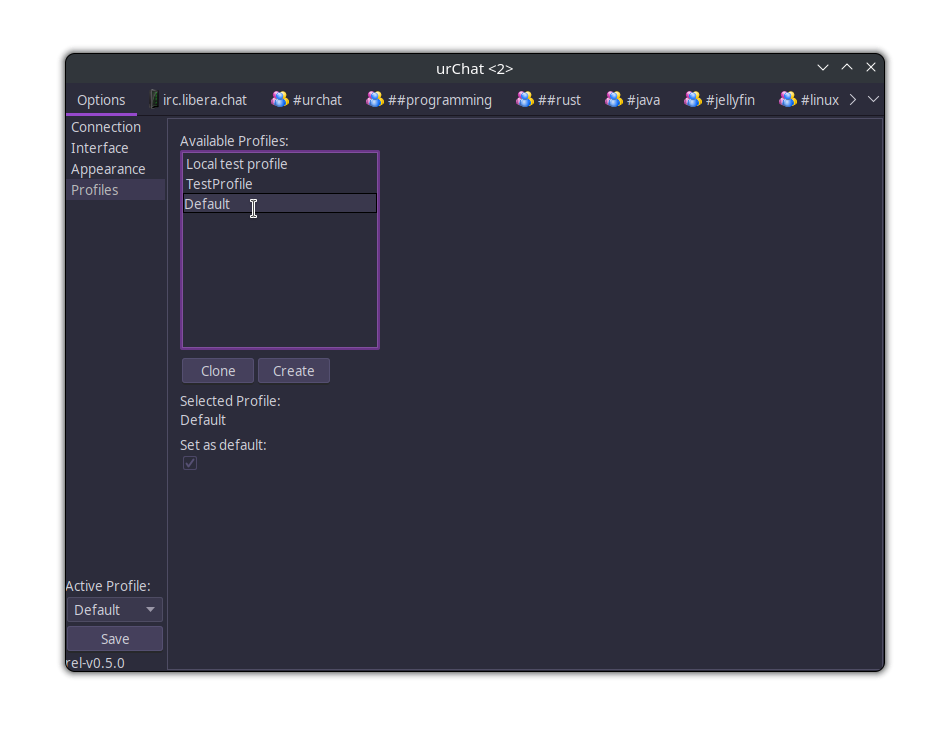
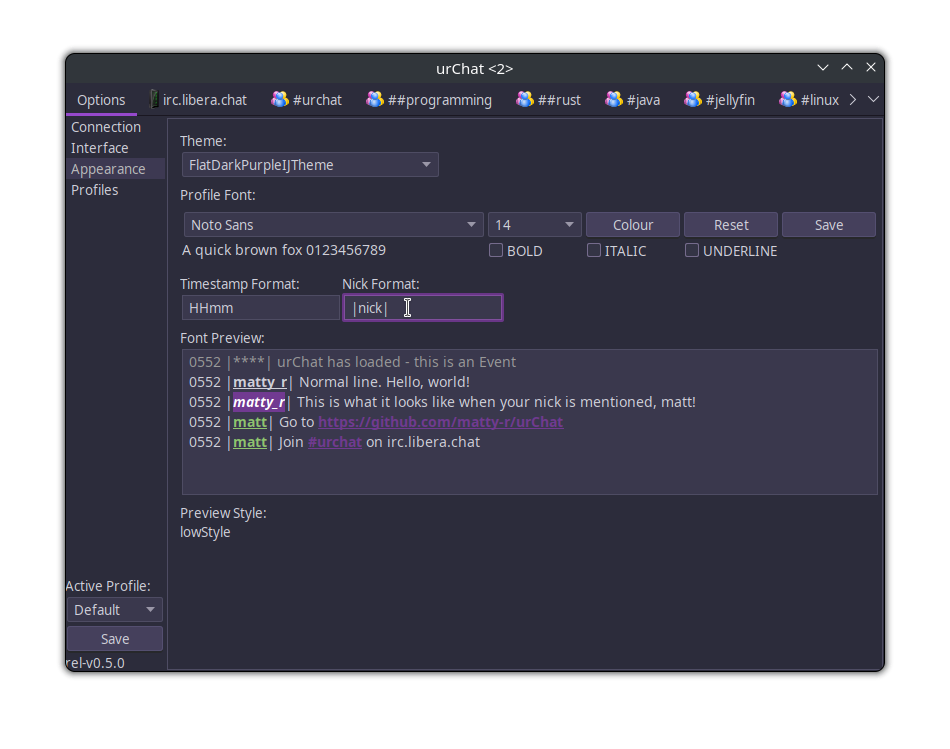
Have not touched X11 since the proper Wayland support in the Nvidia drivers and Plasma 6. Its been super solid.