Yes, your library can be the start screen when it opens. But first you must see the other window (that I always close without reading) telling you about today's "special deal" or some game you might like to buy.
I'm permanently annoyed with the launcher thing, too. I wish someone would come up with a software store app that 1) installed all the right crap so the game works right and 2) didn't require you to open the app to open the game. Steam, for example, lets you install the game with a start menu shortcut, but if you don't have Steam open, clicking on the start menu shortcut opens Steam first, then Steam launches the friggin' game. Then there is the Bethesda launcher. Then Blizzard's Battle.net launcher. There's an Xbox launcher. Yadda yadda. I don't know if their primary goal is monopoly as much as it is forcing you to open a program with a store in it so you see stuff to buy when you want to play a game. I think having a monopoly is secondary. Primary to them is forcing you to see that they have more shit for you to buy. I'm pretty sure Apple's iTunes is the one that started it all. Let's integrate shopping for music into the computer. Then, the phone. Now it's not just music. It's every friggin' thing. People with shopping addictions must have a hard time if they're also gamers or fans of other digital media.

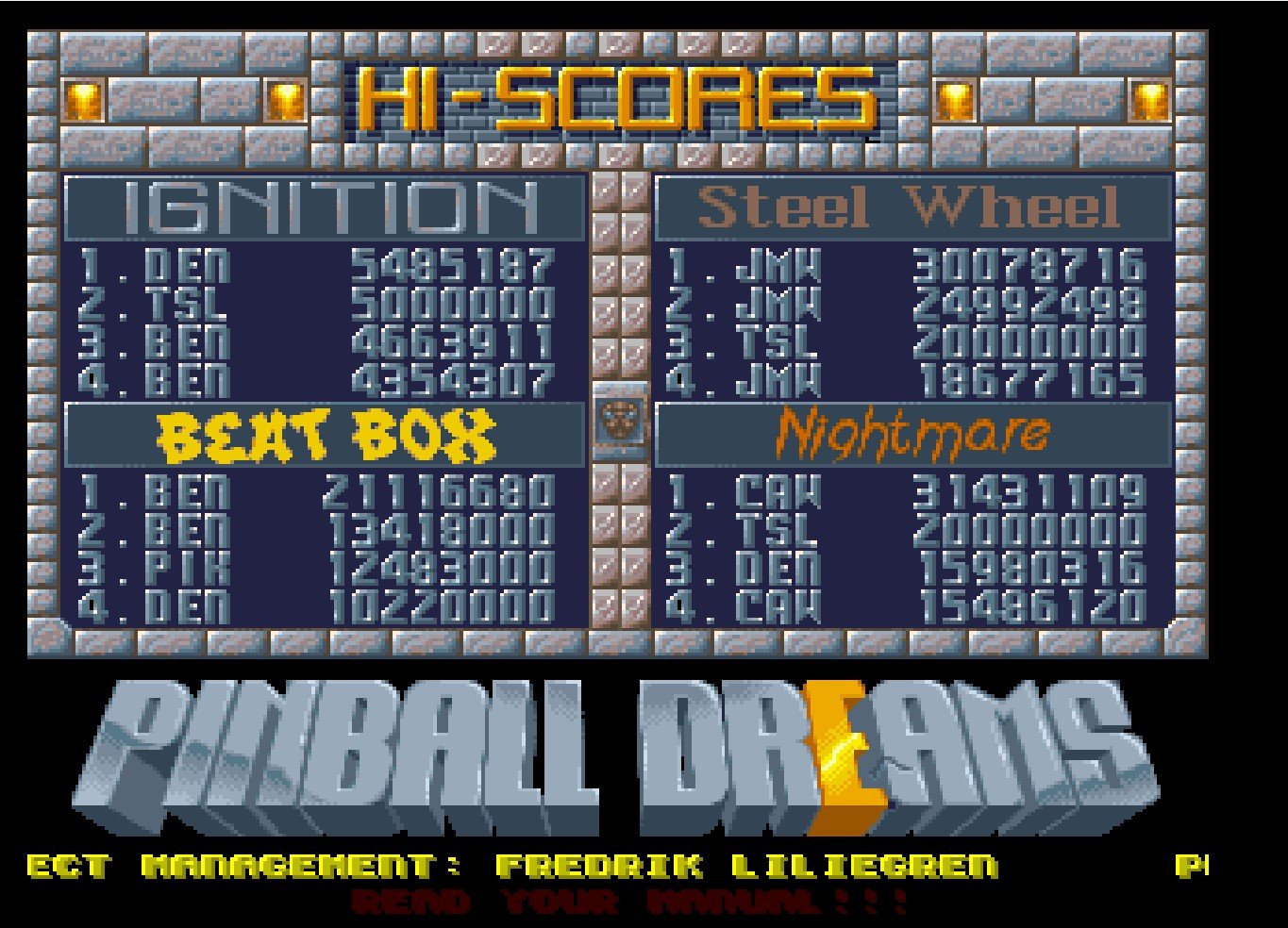




This is a solid guide to help people who are not familiar with all the tools we use. I have some suggestions for you to perhaps improve (these are small details that, in my case, have been helpful to me):
Anyway, sorry for the huge comment. Although I'm making suggestions for improvement, please know that my comment is this long because I'm very enthusiastic about your guide. A nice overview of everything a gamer needs to learn about is all there in your guide and this is something that people need if they're migrating from Windows. You are very generous in taking the time to write this and I'm sure you're going to help a lot of people who feel lost or don't know where to start. Great job and thank you!