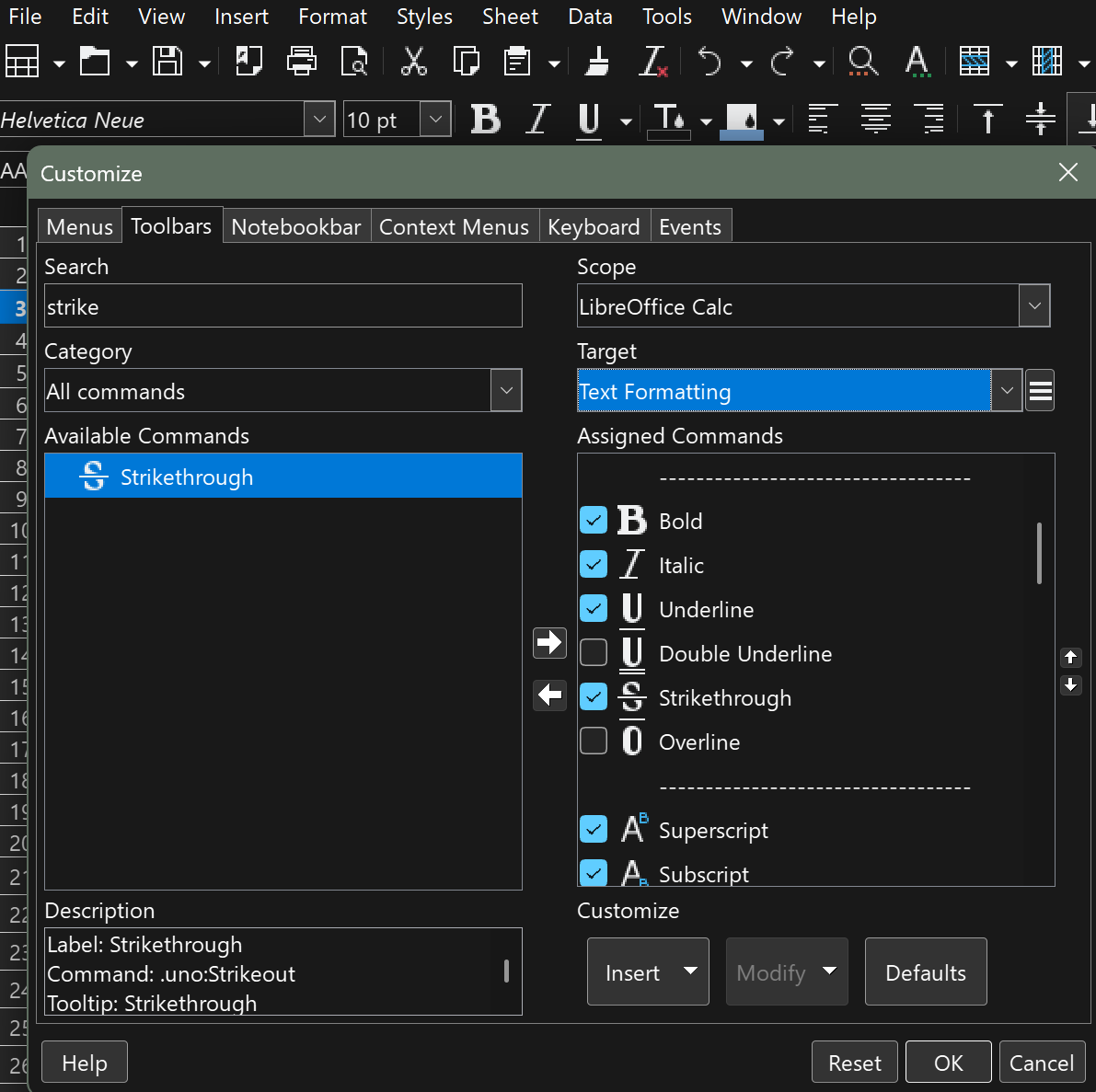Is it checked on the "Notebookbar" tab?
this post was submitted on 10 Apr 2025
12 points (100.0% liked)
LibreOffice
497 readers
1 users here now
LibreOffice is a powerful free and open source office suite, used by millions around the world.
- Ask and Answer
- LibreOffice
- LibreOffice Community, get involved
- The Document Foundation, TDF
- Matrix LibreOffice Space
founded 2 years ago
MODERATORS
Ugh, I didn't even notice that, haha. I'll look when I'm back on a PC. There are so many details to check!
Is it possible, that you have to resize the area, where it should be?
Next to the drop-down arrow is the line, which can be moved, to allow the buttons more space.
The window when maximized has blank space to the right of the rightmost button in this row; is there some other way to gauge space?
This was just a guess, sorry.
No need to apologize; it was worth checking! But yeah, I found that odd that there was an arrow despite more space to the right until I realized that it's for very rare use cases of the underline button.