this post was submitted on 26 Jan 2024
0 points (NaN% liked)
techsupport
2449 readers
1 users here now
The Lemmy community will help you with your tech problems and questions about anything here. Do not be shy, we will try to help you.
If something works or if you find a solution to your problem let us know it will be greatly apreciated.
Rules: instance rules + stay on topic
Partnered communities:
founded 1 year ago
MODERATORS
you are viewing a single comment's thread
view the rest of the comments
view the rest of the comments
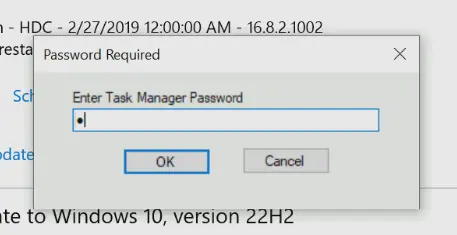
That's not a standard Windows prompt, looks like some third-party application is intercepting the call.
Check the registry:
HKEY_LOCAL_MACHINE\SOFTWARE\Microsoft\Windows NT\CurrentVersion\Image File Execution Options- for a key named taskmgr.exe. If it exists, see if the taskmgr.exe key has a value called Debugger. If so, delete the Debugger value, or rename the taskmgr.exe key to e.g. taskmgr.exe.old.Then try launching Task Manager again.
If there's nothing in the registry, you could monitor the process tree in Process Explorer and watch what happens when you execute taskmgr.exe. You could also use Process Monitor if you want to dig deeper and find out exactly what's happening - you can filter out Microsoft processes to make it easier to see all thirdparty software interactions.
Doing something like this on a work pc is a good way to get written up.