this post was submitted on 29 Apr 2025
432 points (96.0% liked)
iiiiiiitttttttttttt
385 readers
1803 users here now
you know the computer thing is it plugged in?
A community for memes and posts about tech and IT related rage.
founded 5 days ago
MODERATORS
you are viewing a single comment's thread
view the rest of the comments
view the rest of the comments
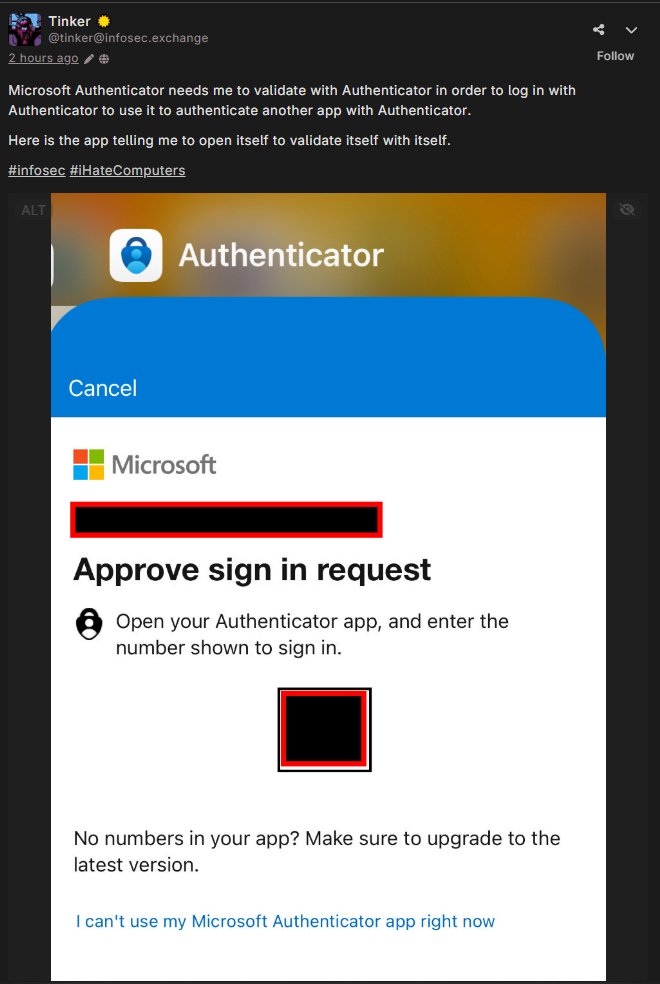
You're supposed to have backups for MFA. Though for passkeys (specifically ones for yubikey) are really hard to backup.
I am not always going to remember to register my primary yubikey and my two backups that are physically never together.
That's why you always register a second hardware token. Those things could get lost.
I've started employing one physical hardware token as my primary means of MFA and a TOTP or backup codes if the website provides them.
I have two backup hardware tokens (so three total) but it's become impractical to keep them all in sync. And not all websites support multiple hardware tokens.
My initial idea is to have a key locked at home in the event that I lose my primary key. The third was just a spare I got at work.
Also the number of websites that don't have proper MFA that really should amazes me.
E-Trade has that shitty symanticVIP MFA. My primary bank still does cell phone MFA with no plans to do TOTP.
Honestly, the bare minimum should be TOTP.
And remember kids: passkeys by themselves are not MFA.