this post was submitted on 14 Aug 2024
647 points (98.8% liked)
Privacy
31182 readers
515 users here now
A place to discuss privacy and freedom in the digital world.
Privacy has become a very important issue in modern society, with companies and governments constantly abusing their power, more and more people are waking up to the importance of digital privacy.
In this community everyone is welcome to post links and discuss topics related to privacy.
Some Rules
- Posting a link to a website containing tracking isn't great, if contents of the website are behind a paywall maybe copy them into the post
- Don't promote proprietary software
- Try to keep things on topic
- If you have a question, please try searching for previous discussions, maybe it has already been answered
- Reposts are fine, but should have at least a couple of weeks in between so that the post can reach a new audience
- Be nice :)
Related communities
Chat rooms
-
[Matrix/Element]Dead
much thanks to @gary_host_laptop for the logo design :)
founded 4 years ago
MODERATORS
you are viewing a single comment's thread
view the rest of the comments
view the rest of the comments
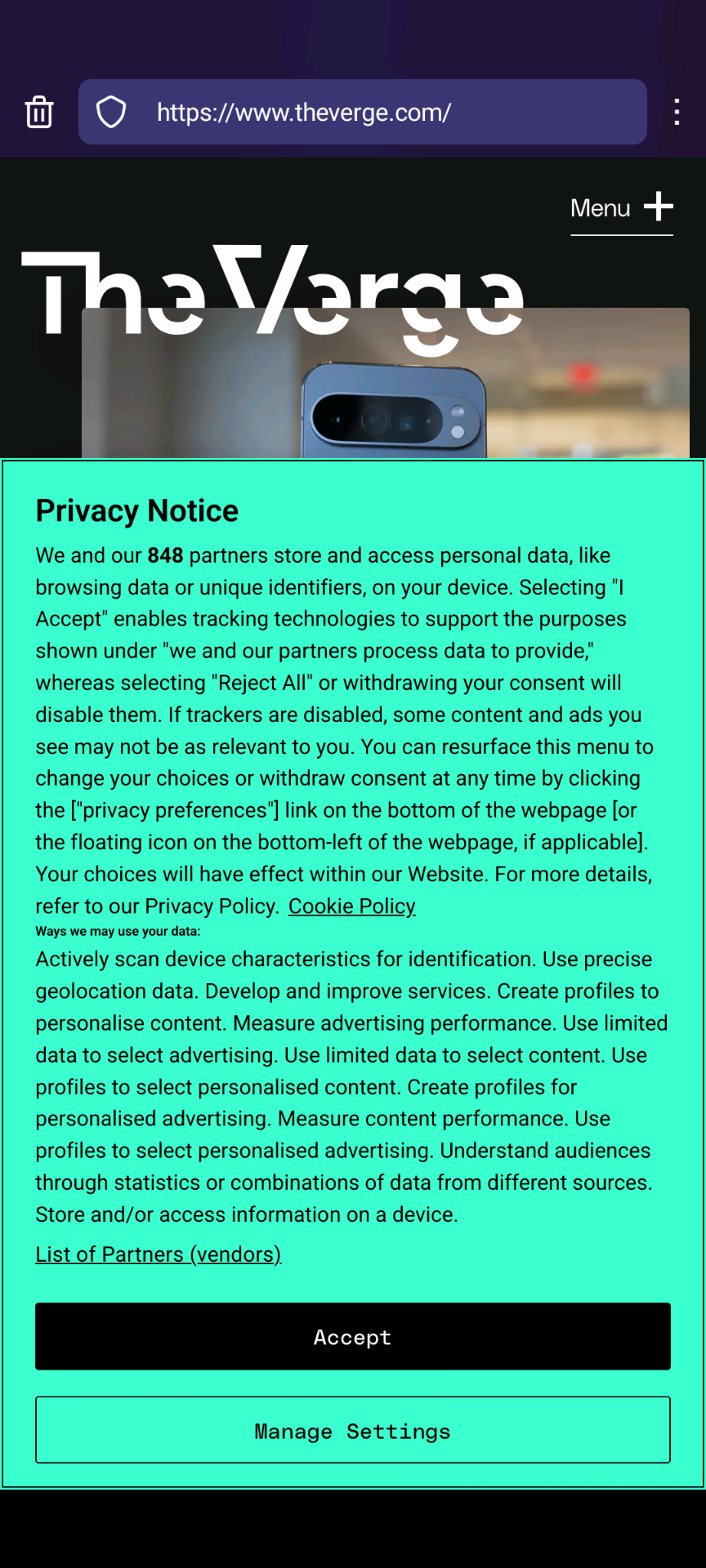
Sadly that is not an option for firefox on android yet (while it is on desktop), the only choises you are left with are:
That said, i believe Firefox should have (even on android) their "total cookie protection" thing which puts them in separate containers for each domain, so you are somewhat protected by cookie cross-tracking, but i would still prefer to delete most of them at close.
Eh?
I was talking about there being no option to whitelist some websites to keep their cookies, and as you can see it is not present there, while the desktop versione has it
Oh, right.
You could try an extension: https://addons.mozilla.org/en-US/android/addon/cookiewhitelist/