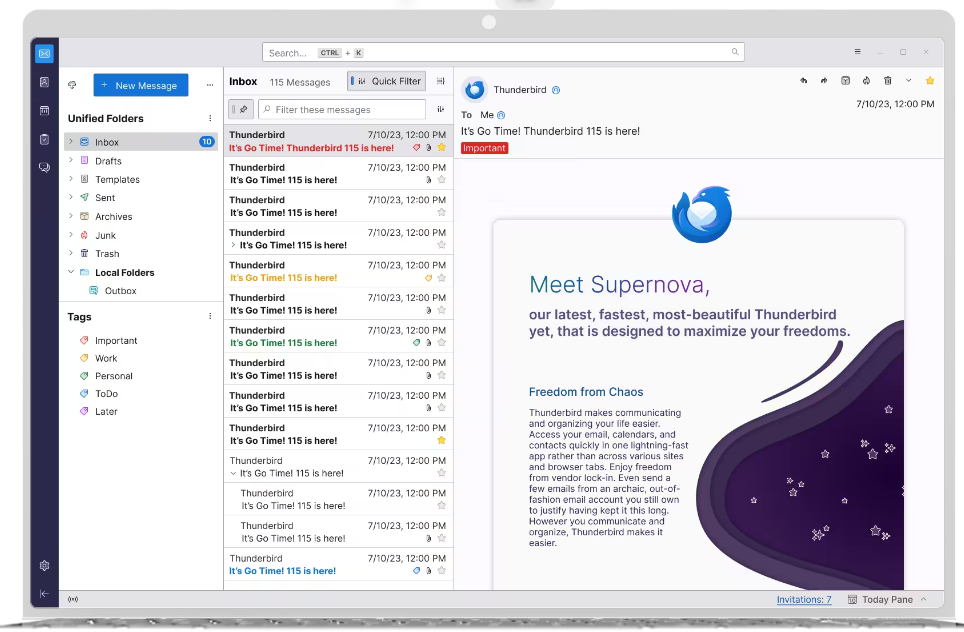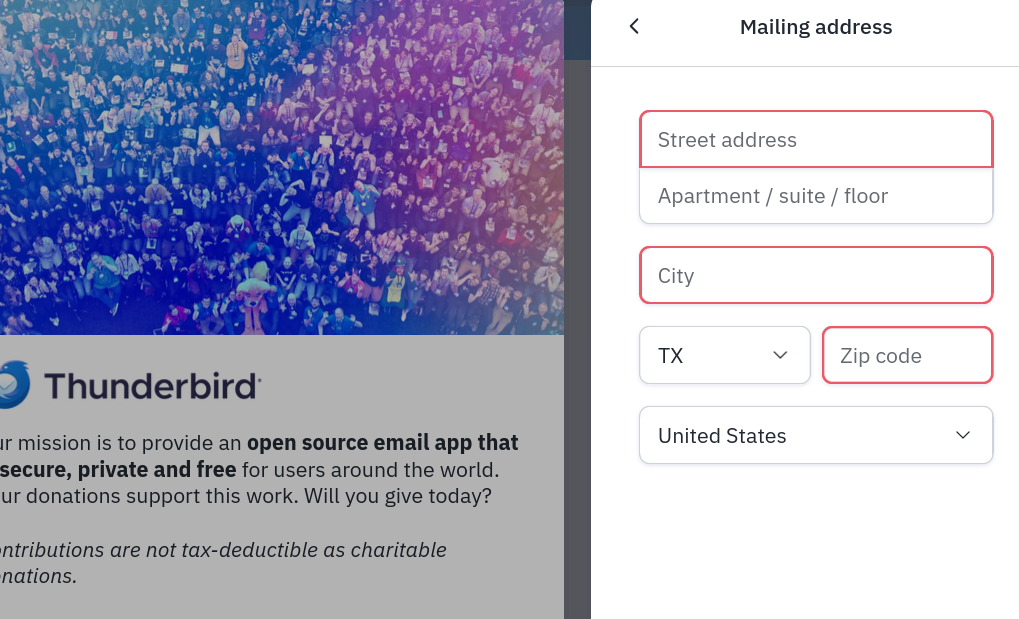Thunderbird
862 readers
1 users here now
Thunderbird is the leading free and open-source email, calendaring, newsfeed, and chat client with more than 20 million active monthly users across Windows, macOS, and Linux. One of Thunderbird's core principles is the use and promotion of open and decentralized standards.
This is an unofficial forum for Mozilla Thunderbird and feel free to join and discuss
founded 1 year ago
MODERATORS
27
28
29
30
1
K-9 Email/Thunderbird for Android push the dates back on nearly everything
(developer.thunderbird.net)
31
32
33
34
35
36
37
38
39
40
41
42
43