Firefox
17902 readers
40 users here now
A place to discuss the news and latest developments on the open-source browser Firefox
founded 4 years ago
MODERATORS
326
327
328
329
330
331
332
333
334
335
336
0
How to complete the search suggestion without pressing enter (and going to the site)
(cdn.discordapp.com)
337
338
339
340
341
343
344
345
346
347
348
349
350




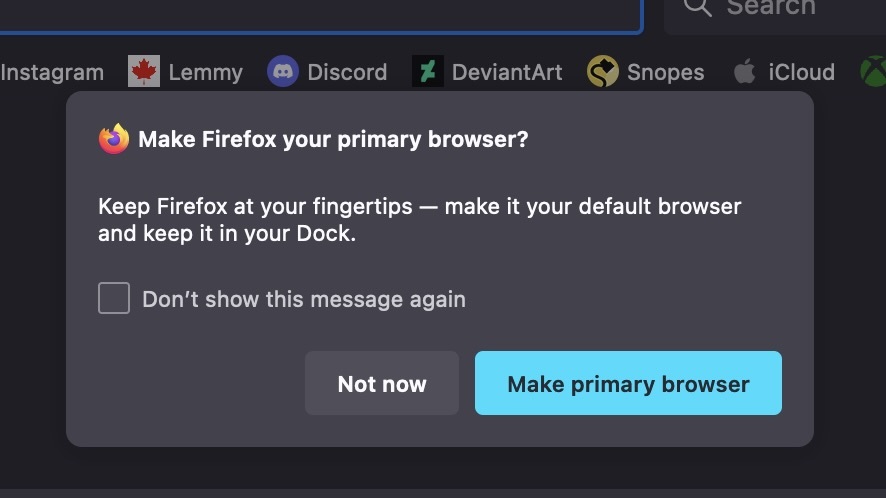

 . Can not figure out if it's in use or not, i guess it's not.
. Can not figure out if it's in use or not, i guess it's not.