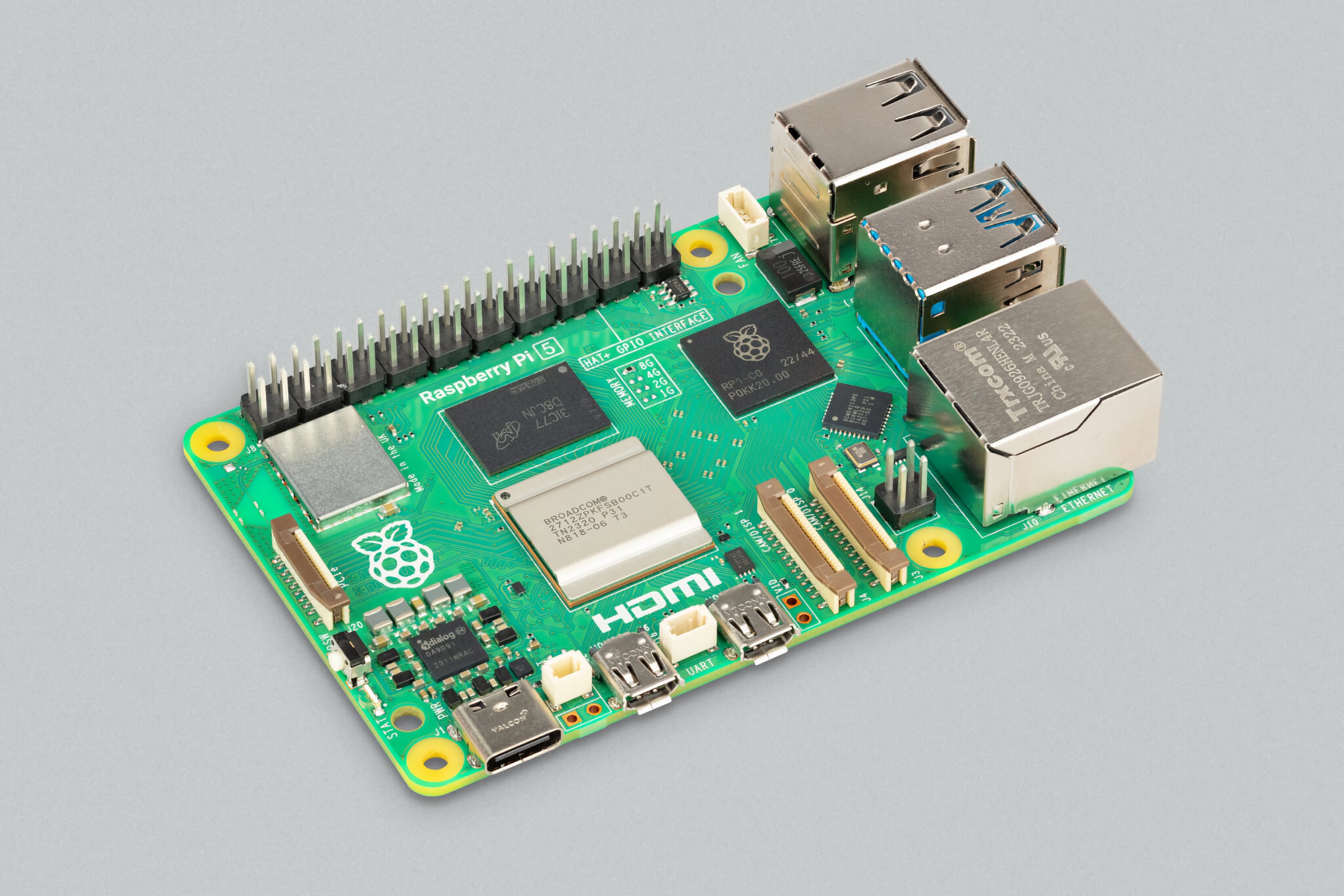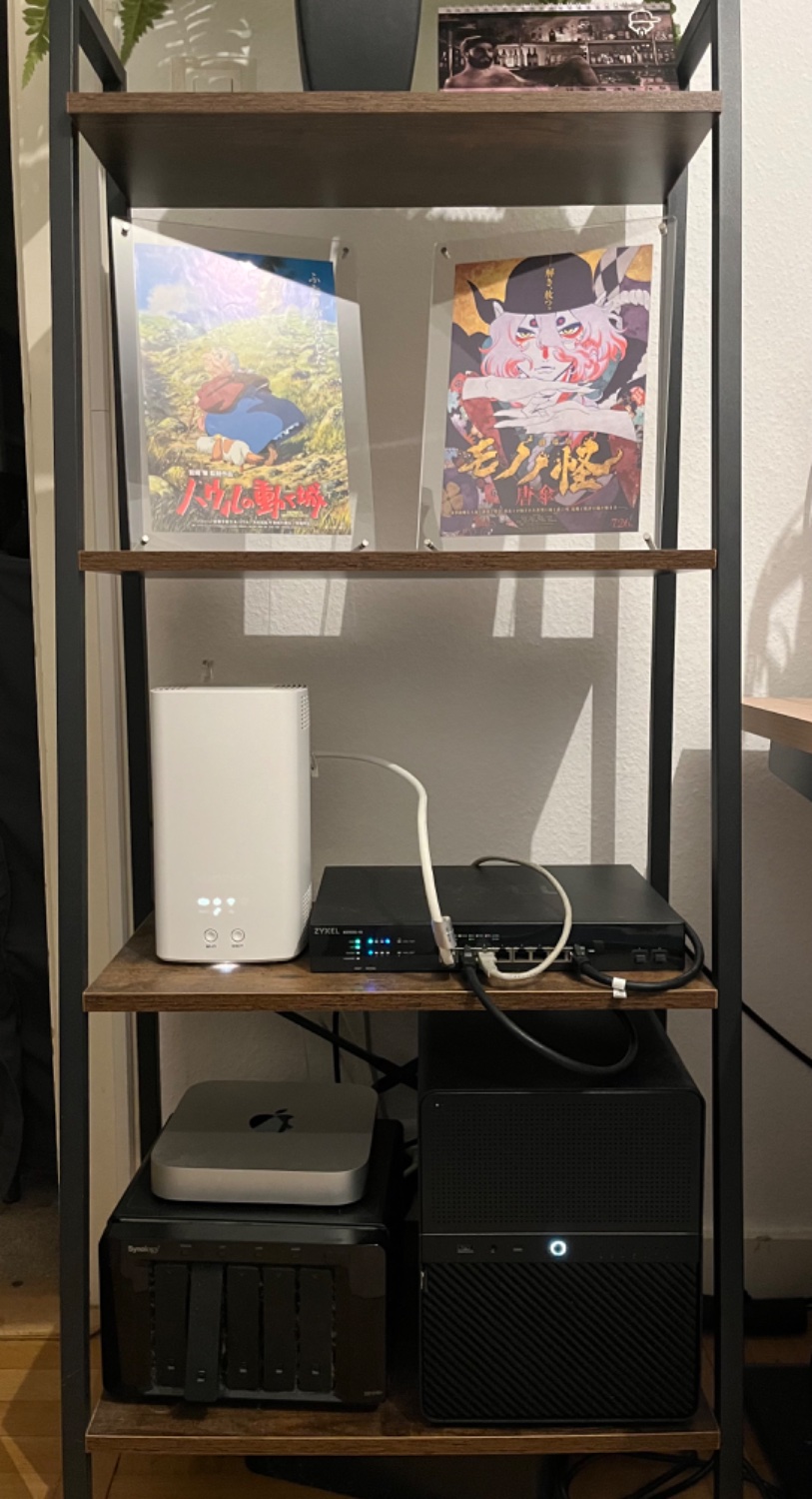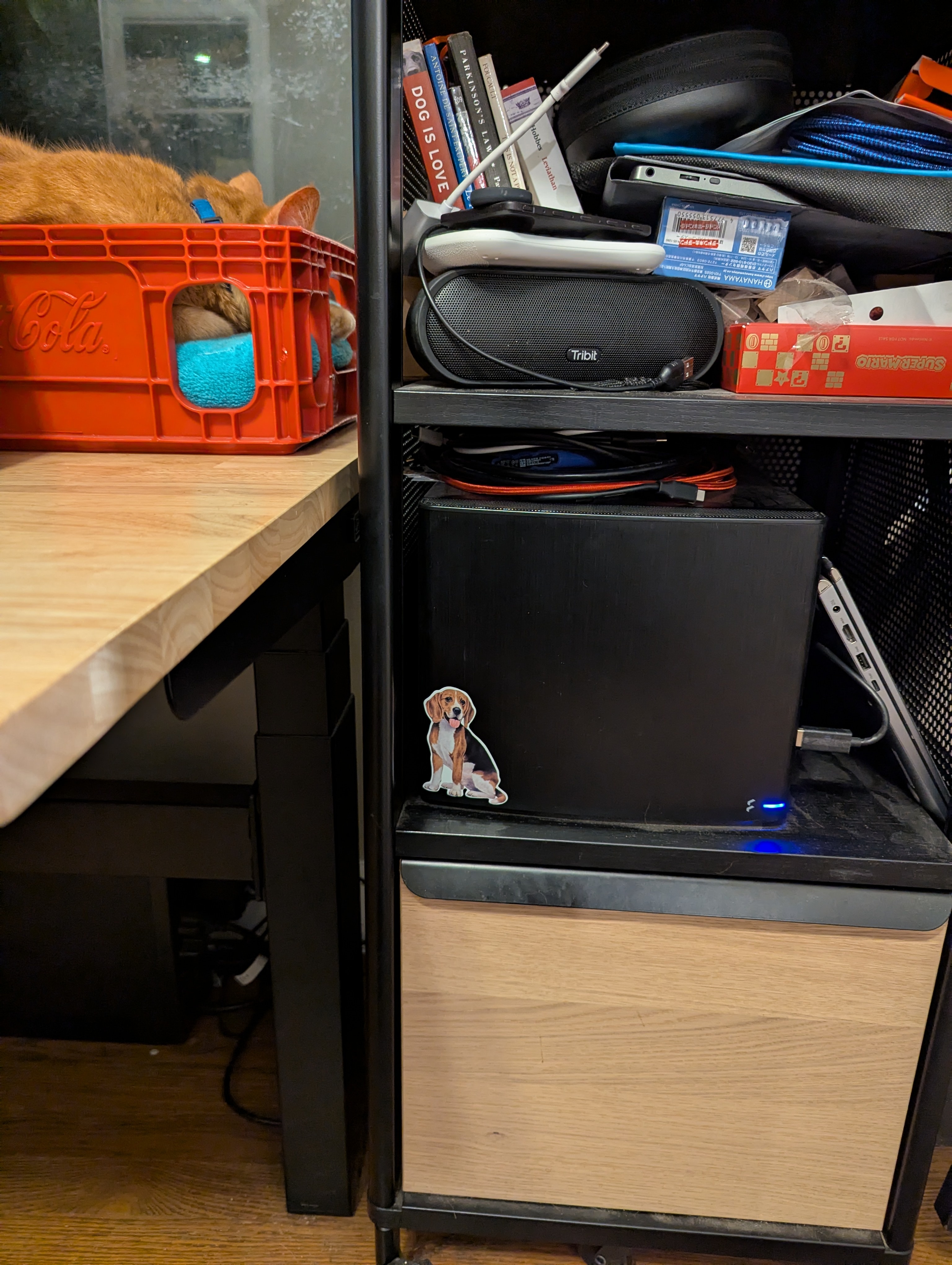My dusty Intel NUC 10:

With a 2TB USB drive plugged in on the right there.
Runs all these services via Docker like a champ: AudioBookshelf, Dockge, File Browser, Forgejo, FreshRSS, Immich, Jellyfin, LemmySchedule, Memos, Navidrome, Paperless NGX, Pihole, Planka, SideQuests, Syncthing, Wallos