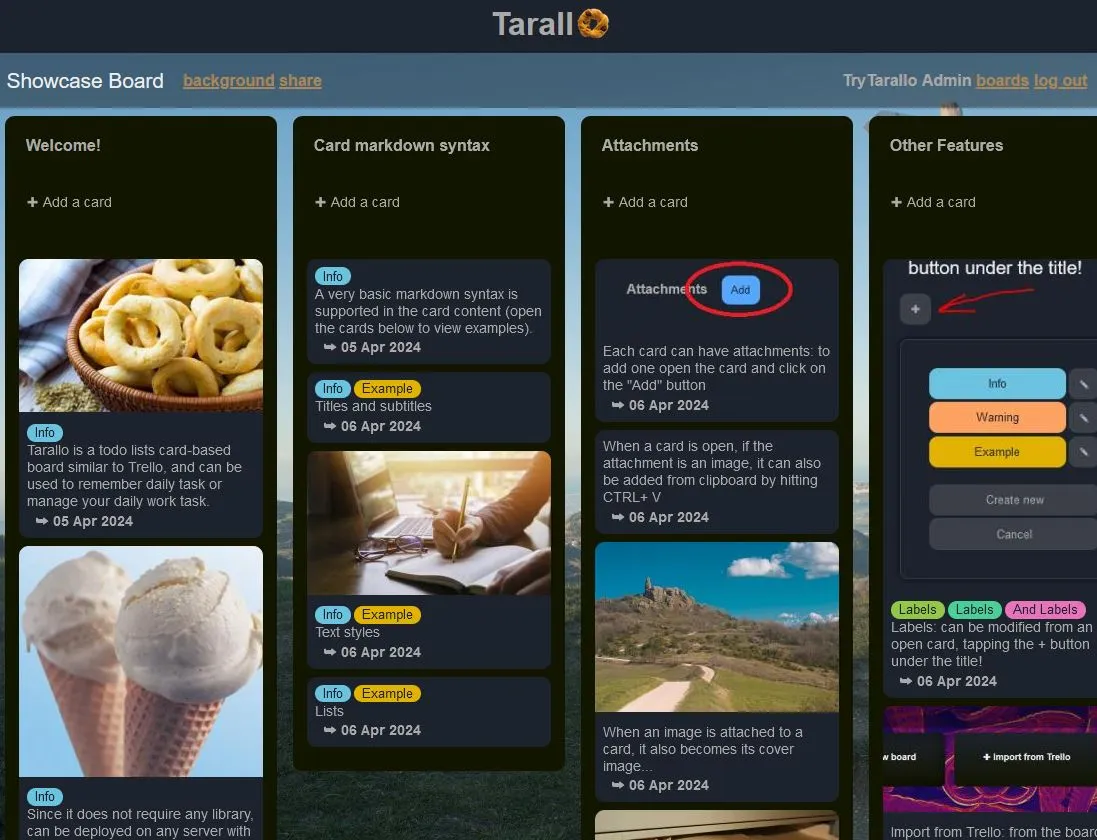Wow code with actual comments???!!!! Amazing!
Selfhosted
A place to share alternatives to popular online services that can be self-hosted without giving up privacy or locking you into a service you don't control.
Rules:
-
Be civil: we're here to support and learn from one another. Insults won't be tolerated. Flame wars are frowned upon.
-
No spam posting.
-
Posts have to be centered around self-hosting. There are other communities for discussing hardware or home computing. If it's not obvious why your post topic revolves around selfhosting, please include details to make it clear.
-
Don't duplicate the full text of your blog or github here. Just post the link for folks to click.
-
Submission headline should match the article title (don’t cherry-pick information from the title to fit your agenda).
-
No trolling.
Resources:
- selfh.st Newsletter and index of selfhosted software and apps
- awesome-selfhosted software
- awesome-sysadmin resources
- Self-Hosted Podcast from Jupiter Broadcasting
Any issues on the community? Report it using the report flag.
Questions? DM the mods!
...and I didn't even minimize them on the test instance, so that people will feel their weight while the page load :D
Is there a docker version or a chance of one in the future?
I know it's kinda expected in these project... Let's say that if no one contributes it, I'll have to look up how to set it up, since I'm not really a web dev. But yeah it's gonna be there.
A basic image is really easy. It's basically just
Dockerfile
FROM debian # start with a minimal Linux system. There are probably better options than debian. Some images are made especially for docker (i.e. very minimal and light weight).
RUN apt install dependencies # do what ever you need to get your app running.
RUN echo "options and stuff" >> /etc/a/config/file # you can also edit system files
COPY . /app # copy your project into the docker container.
EXPOSE 8080 # doesn't actually do anything, but documents where the app will be listening
CMD server-binary run /app/main.php # I have actually no idea how php server stuff works
(Docs https://docs.docker.com/reference/dockerfile/)
Then people can run your project with docker.
Edit: checking the readme some small changes would be required. Config.php should read in environment variables and the DB init SQL should be run automatically somehow.
The screenshots look nice !
I love you're stack! PHP and vanilla JS 🤩 It's so KISS!
I like that I can install it on my o2switch server.