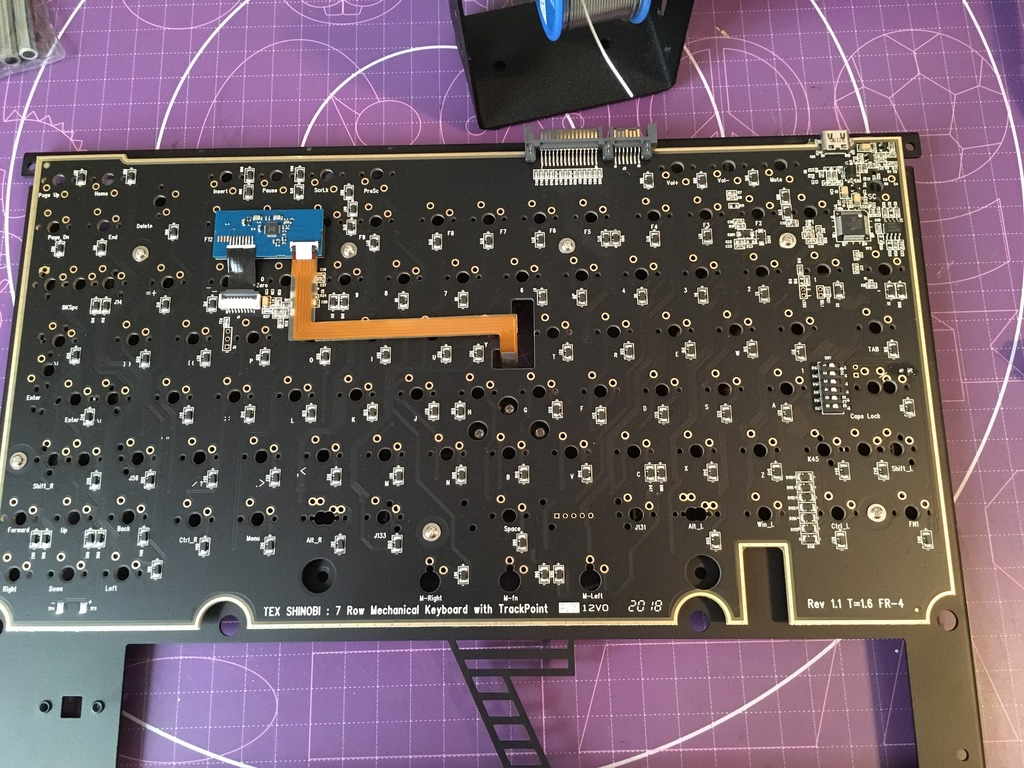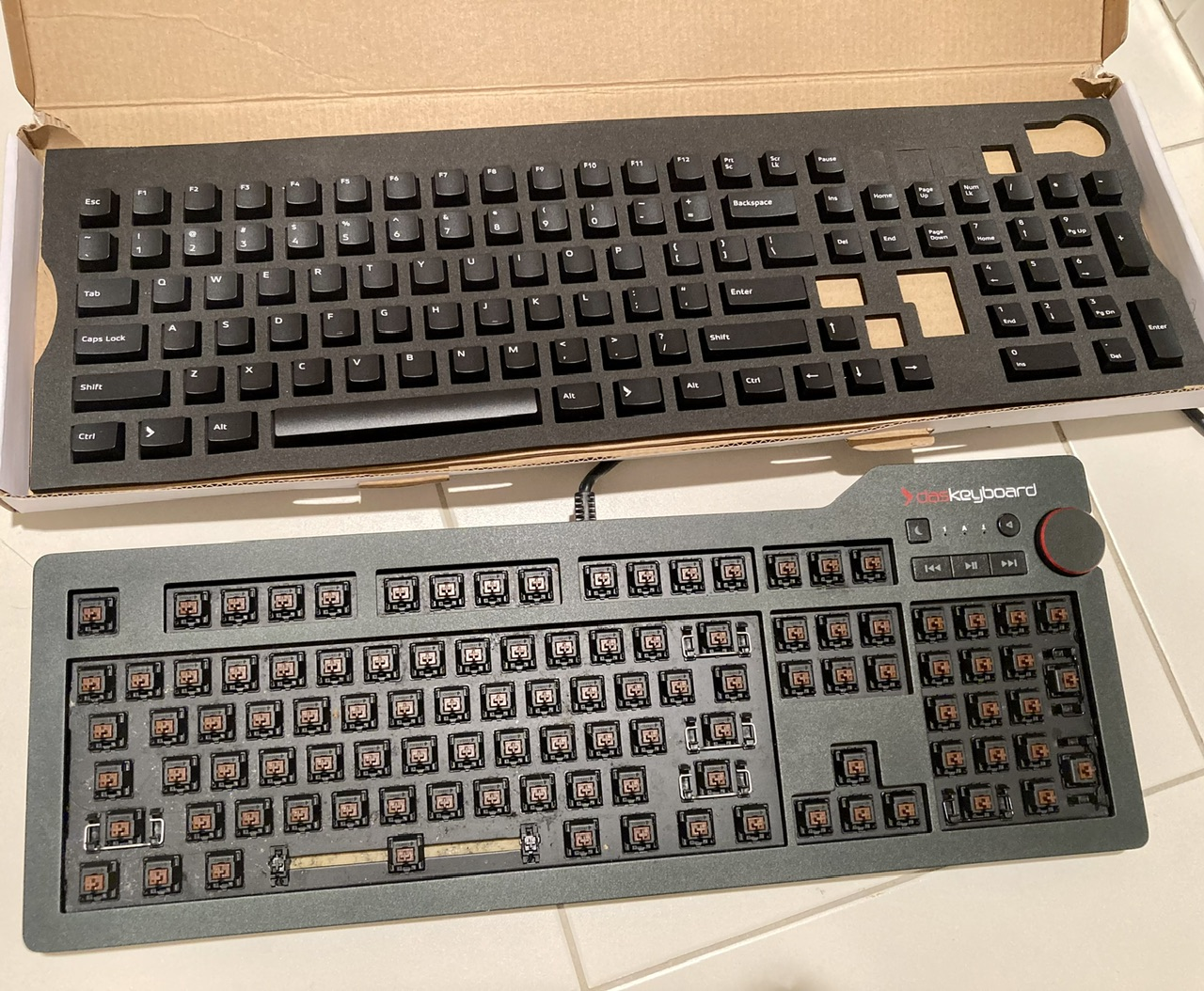cross-posted from: https://slrpnk.net/post/12826007
Is this a thing?
I always have spare keyboards out of use either from old machines or pulled out of the trash. Many of them have a dead key which ruins their purpose as a primary keyboard. It’s probably not worth the effort to bypass a bad trace. So why not have a 2nd keyboard just for symbols and emoji? ATM to enter a €uro symbol I have to type 3 keys ($specialkey+c+=). Or more importantly, the properly angled single and double quotes (’ ‘ “ ” ) each require typing 3 keys. That shit is annoyingly tedious. And consider all the superscripts¹.
I attached a qwerty keyboard and azerty keyboard at the same time (Debian, wayland + sway). The AZERTY board was treated as QWERTY. So that’s bizarre. Sure it’s useful that the layout is controllable by software, but strange that the keyboard’s native layout is not the default. It seems as if the layout choice (man xkeyboard-config) is universally imposed on all attached devices. Is it possible to configure a QWERTY or Dvorak layout for keyboard 1 and a totally custom or symbolic layout for keyboard 2?
¹ all the digits on a secondary keyboard could be superscripted like this footnote. E.g. ¹²³⁴⁵⁶⁷⁸⁹.. typing each of those requires 3 key presses.
update
Possible answer: I hear this project enables different layouts to be assigned to different physical devices:
https://github.com/rvaiya/keyd
Bit annoying that that project has not made it into Debian official repos, but at least there are deb files.