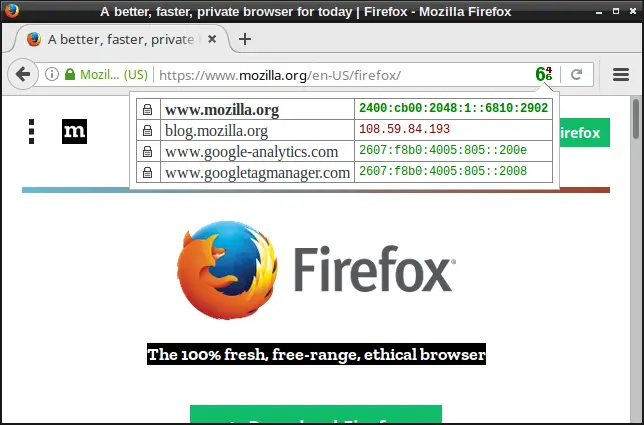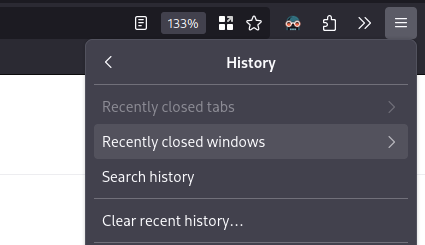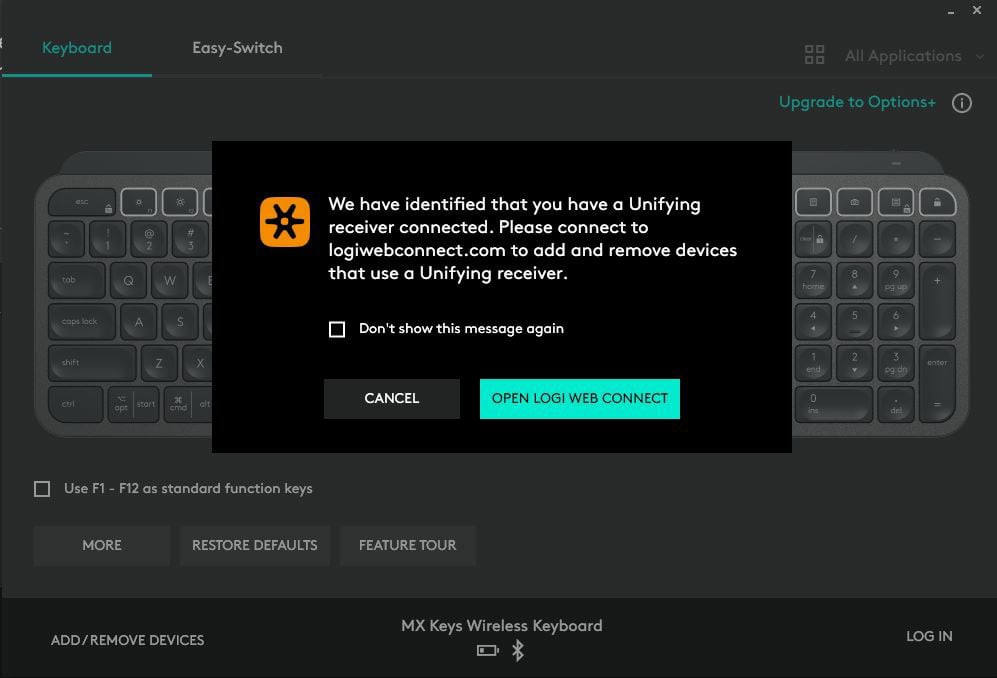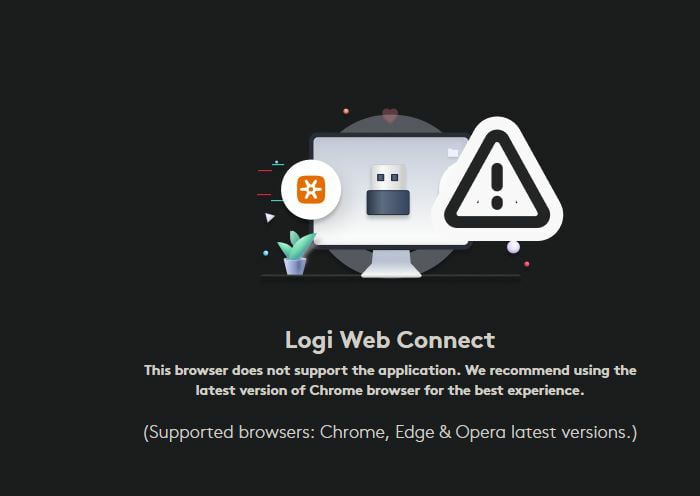Firefox
17902 readers
25 users here now
A place to discuss the news and latest developments on the open-source browser Firefox
founded 4 years ago
MODERATORS
376
378
0
Mozilla asks people to sign petition to stop France from forcing browsers to censor websites
(foundation.mozilla.org)
379
382
383
385
386
387
388
389
390
391
392
393
394
395
396
397
398
400