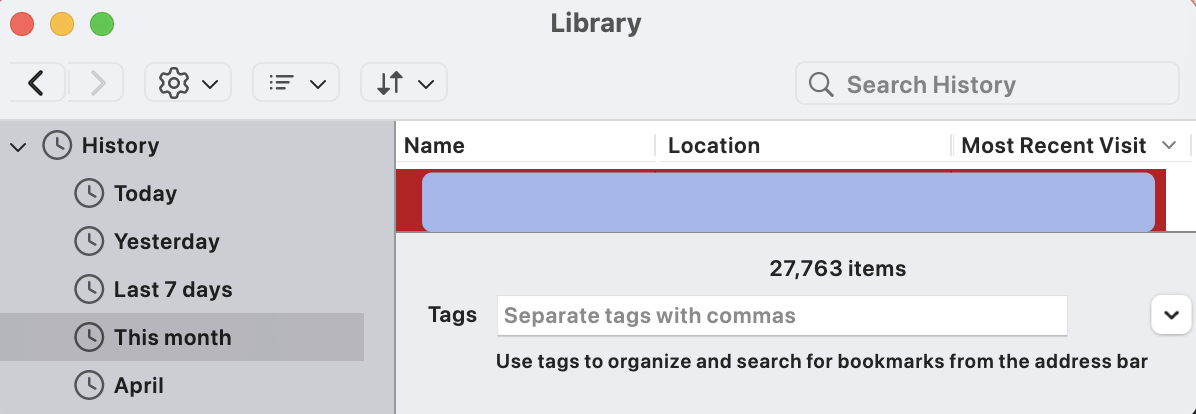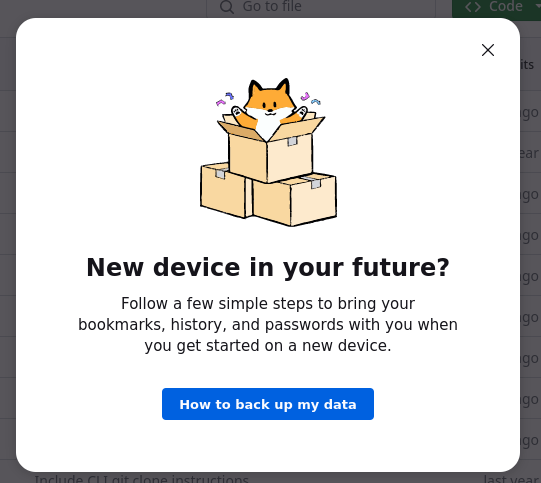Firefox
17899 readers
44 users here now
A place to discuss the news and latest developments on the open-source browser Firefox
founded 4 years ago
MODERATORS
201
203
204
206
207
208
209
210
211
212
213
214
215
216
217
218
219
220
221
222
223
224
225